Chapter 09
HR Reporting & Analytics
HR Analytics & the Advent of Data-Driven HR
You have probably heard about the idea of data-driven HR, and how HR analytics is the biggest innovation in human resources since the invention of the spreadsheet. But what is HR analytics, exactly, and how is it useful? The answer begins with data.
Even if you’re still using paper files or a simple spreadsheet to accomplish HR tasks, you’re already collecting and storing HR data. Sometimes called “people data”—although that should technically only apply to information about employees—HR data includes any information HR collects about their organization and workforce. And since most HR teams are using dedicated HR software of some sort at this point, that means they are collecting lots of data on a daily basis in all sorts of areas. The digitization of business functions means that every piece of information entered or created gets stored, somewhere, until it’s deleted by design or by its owner.
But collecting data is one thing; making it useful is another thing entirely. Data is only useful if you’re able to study it and find out what it means to your team and your organization. That’s where HR analytics—which is just another way of saying “studying HR data”—and HR reporting come into play. HR analytics allows you to take the data you’re collecting and organize it, compare it to other data, and reveal discrepancies between what you expect or want to happen and what actually happened. Reporting is the end result of HR analytics: reports let you take that data analysis and display it in a way that’s easy for you and others to understand.
In this chapter, we’ll go over what kind of data HR can collect, and how HR analytics and reporting allow human resources teams to use that data in ways that can have a big impact, not only on their practice, but on the entire business. Want to jump to a specific topic?
Use the links below to learn more about:
- Metrics & KPIs (just below)
- HR-specific KPIs from culture to training
- The benefits of HR data analysis
- HR reports and their impact on your business
HR Data Management: Metrics, Analytics, and KPIs
If you’re using an HRIS to help you collect, store, and organize employee data, and that HRIS has the ability to automate or semi-automate HR tasks like time-off requests, time tracking, job postings, hiring, onboarding, and offboarding, chances are good that it’s gathering and storing data. You can sort and filter that data into individual metrics, classify certain metrics as key performance indicators (KPIs), and study them to reveal insights that will help you make strategic decisions.
What Are HR Metrics?
A metric is simply a specific data set, and HR metrics are data sets specific to HR, like the total number of days employees take off in December, for example. Metrics are what you use as the ingredients for your HR analytics; if you had ten years’ worth of data stored in your HRIS, you could pull a report that showed how many days employees took off in December for the last ten years, and see how that number rose, fell, or stayed the same. That’s the most basic HR analysis and report: a single metric, tracked over time.
A complete HRIS is always gathering metrics.
What Is an HR KPI?
A KPI is a number that has been shown to have a direct impact on business objectives and outcomes. KPIs are key indicators of a broader aspect of business performance, which means they are more than just raw information or limited to the scope of whatever they measure.
Going back to the example of a metric, the number of days employees take off in December is, by itself, just that: a metric. But let’s say you’ve noticed that within your organization, the number of days off employees take directly correlates to fluctuations in revenue; you might start to look at that metric as a KPI worth tracking, analyzing, and optimizing, or to use as a measure of effectiveness.

KPIs are often the result of a calculation involving two or more metrics: For example, turnover rate is a percentage calculated by comparing the number of open positions you have to the number of employees you have to fill those positions in a set time period.
What Is HR Analytics?
Technically speaking, HR analytics covers the entire spectrum of identifying relevant data, collecting it, analyzing it, and reporting on it. But when most people talk about analytics, they’re referring to the analysis part: the study of KPIs in order to reveal insights. Those could be trends in past performance, areas of concern or shortcomings, or results you need to achieve or maintain in order to arrive at an expected or desired outcome. In other words, analytics is the math you apply to the data in front of you in order to find out whether you’re doing well or doing badly.
A complete HRIS is always gathering metrics. If software can help manage attendance, time off, hourly time tracking, candidate applications, job postings, hiring, and benefits, it can also track data about every one of those areas, including the processes involved in accomplishing tasks in those areas.
For example, as you use your HRIS to post new positions at your organization, your HRIS might record the number of job openings posted, the number of applications received, the number of interviews scheduled, and the hires made from those interviews, just to start with. The system might also be able to show how much time it took between a job being posted and a hire being made, or break that time down into the various stages of hiring, from reviewing applications to interviews, or from the time an offer letter was sent out to when it was accepted. Applying analytics to individual HR metrics is when things start to get interesting, because that’s when you’re able to identify KPIs.
There are KPIs associated with every area of HR practice, and knowing what they are is what opens the door to HR analytics and strategic HR. Here’s a list of HR functions and some KPIs that HR uses to track progress in those areas.
More HR-Specific KPIs
Recruitment
- Time to fill: the length of time between an opening being identified and the position being filled
- Time to hire: the time a candidate spends from application to receiving an offer
- Source quality: the percentage of good hires made from a specific source, such as a job board
- Offer acceptance rate: the rate at which chosen candidates accept a job offer from the organization
Culture, Engagement & Retention
- Employee Net Promoter Score℠: a survey-based system that divides employees into detractors and promoters and provides a final score on a 0-100 scale*
- Turnover rate: the rate at which you lose or gain employees over a specific time period
- Absenteeism rate: the percentage of time lost to unscheduled employee absences
- Average tenure: the average length of time an employee remains at your organization
- Participation rate: the percentage of employees that participate in culture initiatives like surveys or team-building programs
Time Tracking
- Error rate: the percentage of timesheets or payroll runs that include an error
- Overtime use: the percentage of employees who incur overtime and/or the amount spent on overtime during a set period
- Approval turnaround: the time it takes managers to approve timecards and/or for HR to approve timesheets
Employee Performance
- Revenue per employee: a breakdown of total revenue by headcount
- Billable hour percentage: a comparison of billable hours to total hours worked by an employee or group of employees
- Task completion rate: an analysis of how often tasks are completed within the allotted time frame
Training & Development
- Training success rate: the percentage of employees who complete their training in full
- Competency rating: a rating given by a manager or by monitoring software that calculates an employee’s ability to successfully perform a task(s)
- Advancement rate: the percentage of employees who advance to a higher position and/or the average time it takes an employee to advance
Many of these KPIs can be measured in finer detail to obtain a more specific insight. For example, average acceptance rate could be filtered again to measure the percentage of candidates who accept the first offer without negotiating.
Improving a KPI doesn’t always mean increasing it or decreasing it; it could mean achieving a specific number that achieves a specific outcome, or it could mean achieving the right balance between a beneficial outcome and an undesirable outcome.
How HR Data Analytics Can Benefit Small Businesses
HR analytics is often viewed as something only big businesses need because, rather than being able to see the business at the ground level and its people as individuals, their sheer size requires reducing trends and people to numbers. That couldn’t be further from the truth.
First, it’s important that every organization remembers the power and value of individual employees and the need to study things in person at every level from the c-suite to the mail room. Second, it’s critical for every organization—not just large ones—to realize how data analysis can help them identify issues, refine processes, and plan for future success. Using HR analytics can improve your hiring, identify retention issues, and increase engagement at the same time it saves you money. Here are four examples of how to use analytics strategically.
Time-to-hire tracking
Why should you track the time between when a candidate applies for a position to the moment they accept an offer for that position? For one, time to hire is an indicator of the efficiency of your hiring process, and second, it’s important to track because the candidate experience is critical to your employer brand. A short time to hire increases your chances of securing top talent in a competitive market, so this is one way analytics can help improve your hiring success rate.
Turnover rate analysis
The rate at which you replace employees over a period of time is a KPI because it reflects how quickly employees outgrow a role, become dissatisfied with their role, or are found to be lacking in some essential way. High turnover can be expected or even desirable for jobs that require minimal experience, offer low compensation, or provide limited room to grow. However, high turnover is usually an indicator of a problem when associated with more advanced roles. That makes turnover analysis a multi-purpose tool to identify issues with engagement, compensation, development, or hiring accuracy.
Benefits utilization rating
The benefits utilization rate is how you can see if employees are using their benefits, usually represented as a percentage. Benefits utilization can be looked at as a whole, but is generally broken down by specific benefit or by different programs within a benefit, such as health insurance policies. Studying benefits utilization gives HR a better idea of what programs are truly providing value and how effective their benefits training programs are. It also allows employers to gauge whether or not the additional compensation they provide through benefits is actually reaching the employees. Providing benefits that your employees use makes you more efficient in your spending, improves your employer brand, and supports engagement.
eNPS® rating
Net Promoter Score℠, or NPS®, is a scoring system designed to help brands measure customer satisfaction, and is an invaluable asset when incorporated into a suite of employee engagement reports. The company-culture version of NPS is eNPS, or employee Net Promoter Score, and it uses a similar survey-based method to measure how employees feel about their organization, expressed by whether they would recommend or “promote” them as an employer. eNPS ratings indicate overall employee satisfaction and engagement, two notoriously hard-to-measure ideas that have a direct impact on performance.*
For more on this topic, check out this article:
Tapping into the Strategic Power of HR Data
What Is HR Reporting?
HR reporting is how HR metrics and analytics are organized, edited, and displayed for review; a single report is to analytics as a feature film is to the practice of filmmaking. HR reporting may be used internally to communicate important information to colleagues within an HR department, or as a way to communicate important HR findings to executives or the organization as a whole.
The most basic HR report might just be a table of numbers with or without a written explanation; however, HR reporting software often includes options to display reports in multiple formats, such as pie charts, line graphs, and bar graphs. This makes it possible for human resources professionals to create presentations for a non-HR-savvy audience with relative ease and minimal design skills.

What Can HR Reports Be Used For?
For every reason you might have to analyze HR metrics, there is a report to view the results. HR reporting is useful in every aspect of HR practice, but generally speaking, the purposes of HR reporting are:
- HR monitoring: keeping track of HR tasks and functions for internal record keeping and team performance management
- Strategic and inventory tracking: monitoring the status of company-owned equipment, the performance of HR-related functions, and the progress of HR initiatives
- Executive communication: communicating relevant information to leadership on performance and strategic initiatives
- Disciplinary action and problem monitoring: staying on top of problem areas and problematic employees or teams to ensure follow-through and examining results
- Forecasting and budgeting: using past performance to inform future estimated needs in terms of finances, workforce planning, events, and other efforts related to organizational growth
Top HR Administration Reports
Since you can pull a report on practically anything you are tracking in an HRIS, it stands to reason that there are just as many HR reports as there are metrics. However, not all of them are equally relevant to HR practice and the interests of the organization. Here are some of the most valuable HR reports from an administrative perspective:
- Employee performance report
- Company performance report
- Turnover report
- Applicant source report
- ACA report
- Survey/program participation report
- Hiring reports
What Do Executives Expect from Human Resources Reporting?
While the common stereotype portrays executives as caring only about the bottom line and little for their employees, that’s absolutely untrue—most executives are as human as you and I, and care deeply about their people.
But even cold, calculating executives understand that the wellbeing of their employees is integral to the performance and longevity of their business. They look to HR to tell them not only about the raw numbers and dollar figures involved in HR, but also trends in less objective areas like morale, engagement, and employee satisfaction.
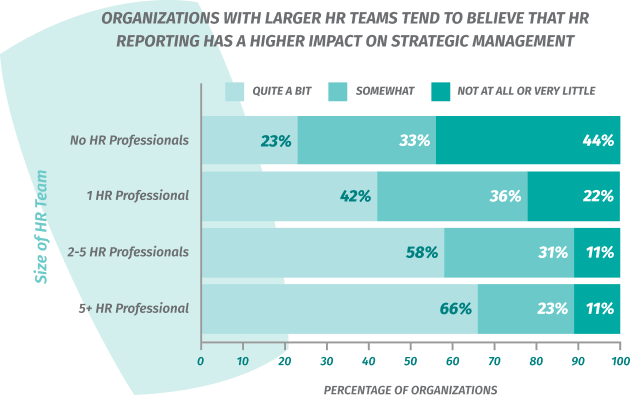
One thing remains true about most executives and most business leaders in general: They value facts over opinions, and they prefer data they can understand in relation to KPIs they are already tracking. That means HR reports should ideally be:
- Business-critical: When asked to report on HR functions, it’s less important to be absolutely thorough than to present the most relevant and impactful information affecting the entire organization and the decisions leaders need to make. In other words, executives are more likely to see value in reports that track or predict the success of HR functions, and reports on initiatives that translate to money earned and spent, rather than reports that don’t affect the bottom line.
- Data-forward: It’s a safe bet to provide the numbers before you offer an explanation or any advice; that goes for almost any report to a superior in any industry or organization. Your interpretation of what a report means is likely important, but without a foundation of data to kick it off, it becomes a philosophical lecture. Putting the data first is also an easy way to ensure that people who prefer to see numbers without any subjective “color” can avoid feeling influenced simply by looking at what comes first.
- Properly aligned: People want to see information that they can easily compare to what they already know or what they may see elsewhere. For example, if your organization follows a quarterly schedule, make sure your reports follow the same schedule, unless there’s a very good reason to diverge from that format. The same goes for budgeting or any other data: use the units of measurement and the visual formatting that the rest of the organization uses (unless you can’t).
- Easily digestible: You may think that everything in HR is easy to understand, but that’s probably because you’re used to it. There’s no need to dumb down common business terminology or spell everything out multiple times, but make sure that when you’re introducing new terms, information, or analytics, they are easy to understand. Nobody will fault you for using the long form of an HR-specific acronym or explaining how you arrived at a particular analytical result the first time you introduce a new concept.
The Future of HR Analytics & HR Reporting
As data-driven HR becomes more prevalent and HR software tools become more sophisticated, there’s no limit to how HR analytics might benefit businesses of the future. Even now, machine learning programs are applying analytics to improve all sorts of HR-related processes, from screening job applicants to providing training that matches employee learning speed. In many cases, the analysis will be done automatically and processes will improve as a result. In others, HR analytics may help HR professionals become engagement and culture oracles, able to predict negative trends months and years before they happen and act to resolve them before they start.
Whether it’s in the next decade or in the next week, it’s clear that HR data—and the people work it enables—holds the key to organizational success. And that’s one more reason to move beyond the limitations and pitfalls of manual HR processes and traditional HR thinking. The future of HR is bright, but it’s up to HR to step forward and embrace it.
*Net Promoter, NPS, and the NPS-related emoticons are registered U.S. trademarks, and NetPromoter Score and Net Promoter System are service marks, of Bain & Company, Inc., NICE Systems, Inc. and Fred Reichheld.
You’ve read the guide. Now try the #1 HRIS for SMB, for free.
Start your Free Trial of BambooHR today!