HelloTeam Engagement
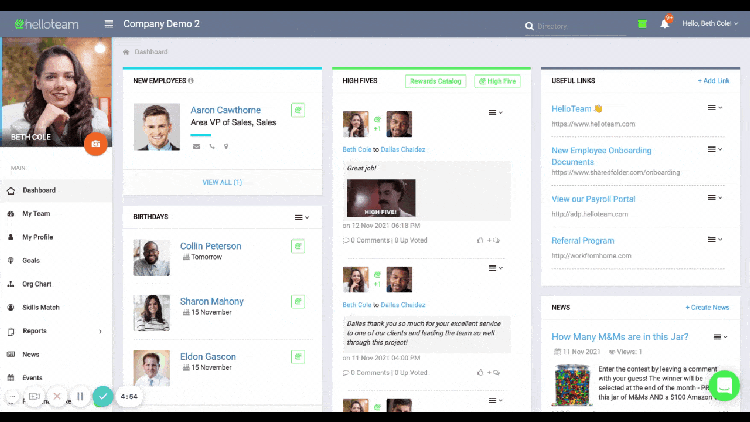
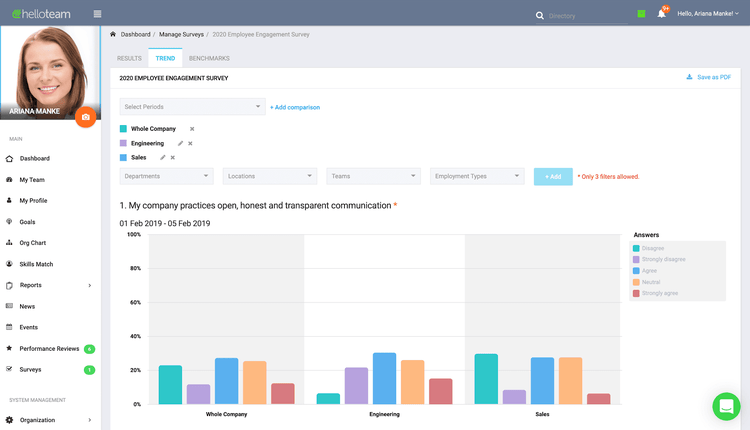
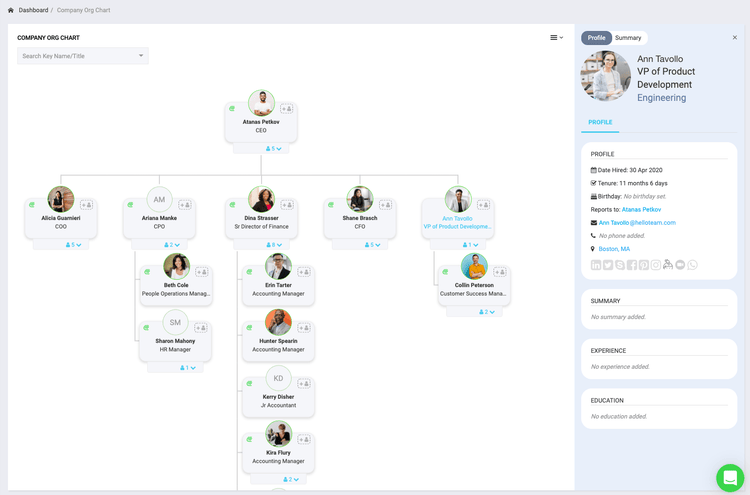
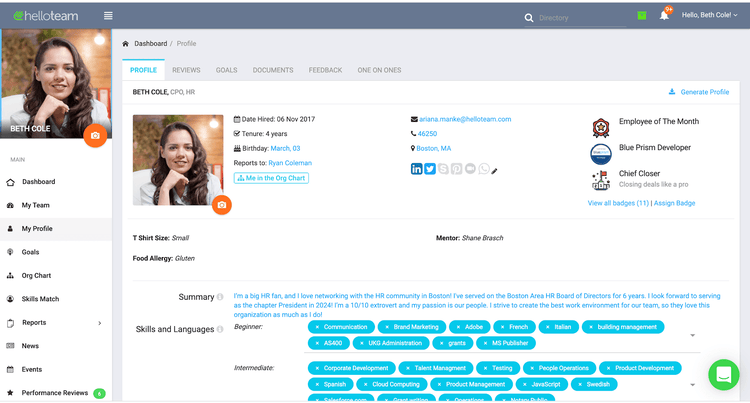
Overview
Build a culture and curb turnover by bringing your team together through recognition and continuous feedback. High five your overachievers, survey your team and get to know your employees on a deeper level to not only bring your company closer, but to boost your bottom line. Keep your employees informed and engaged wherever they are on our mobile app for iOS and Android.
Employee Recognition
Through virtual high-fives, custom badges, and integrations with rewards programs, your team will always feel motivated to go above and beyond what’s expected of them. Plus- never miss an important employee milestone, birthday, or new hire all on our centralized dashboard.
Customizable Surveys
HelloTeam lets you run fully customized internal and external surveys. Run eNPS, pulse, engagement, culture, and company-specific surveys to understand your culture. Find out exactly what your team is thinking with anonymous or person-specific feedback and track trends between departments, locations, or job positions.
Org Chart
HelloTeam offers an interactive org chart that provides a complete image of your organization. The org chart is automated based on the data in BambooHR, so you’ll never have to spend hours manually updating a powerpoint. You can zoom in to any department, team, or employee, directly access an employee’s profile, and give recognition all in one place! Easily export your org chart for use in presentations or company documents.
Profiles and Skill Match
Employee profiles empowers a culture of connectivity. Get to know your team on a deeper level through hobbies, languages, interests, and skills.
Our skills match feature helps maximize your current employee talent and form cross functional teams for any task.
Integration
How it Works:
Sync your employee information from BambooHR into HelloTeam, and automatically onboard and offboard employees.
When you integrate BambooHR with HelloTeam, you can use the integration to:
- Sync employee data and reporting structure from BambooHR to HelloTeam
- Add or Remove Employees to HelloTeam as changes are made in BambooHR
Publisher
HelloTeam
Updated: 11/11/2021
Phone Support:
Coming Soon
Email Support:
Support Hours:
8:00 AM - 9:00 PM EST