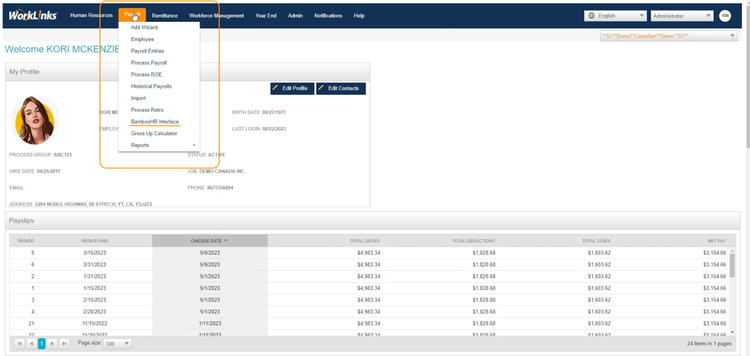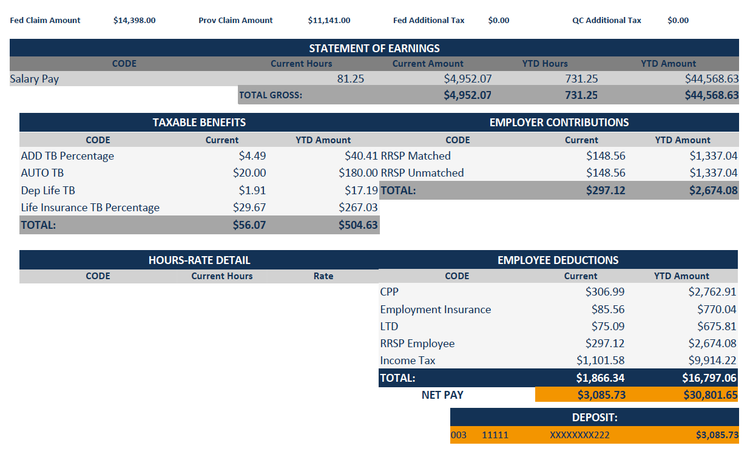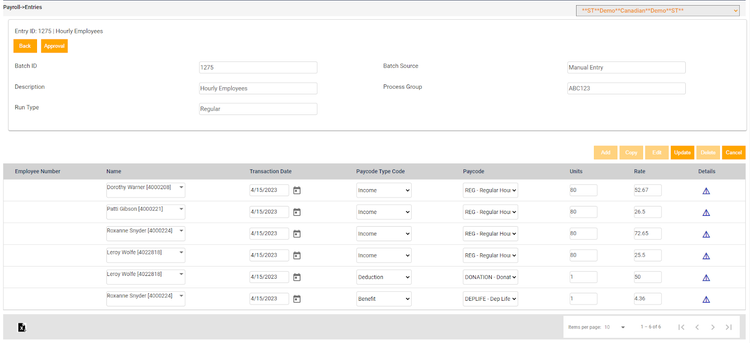Overview
No matter what your company size or complexity, WorkLinks can handle your payroll! Worklinks produces 100% compliant, accurate and timely payroll for Canadian employees in every province and territory. Tired of doing payroll yourself? Let us do it for you: talk to us about WorkLinks Managed Services. Serving customers and partners since 2008.
Flexible Online or Managed Payroll: Your Choice
WorkLinks is a provider of flexible, intuitive Payroll application for businesses of any size. Whether you prefer to process payroll yourself or let us do it for you, your data is safeguarded in our secure cloud environment, and the sleek modular framework of WorkLinks’ architecture allows you to select and pay for only the specific functionality your business needs to enable complete, painless, worry-free payroll.
Customer Service: Best in the Business
Implementation specialists with expertise in Canadian payroll and compliance in every province and territory will have you onboarded in no time. Our Support team members are unrivalled in ensuring prompt, reliable customer service.
Proudly Canadian!
We are a proud home-grown Canadian Payroll company with roots in your community, servicing Canadians and ensuring compliance in every province and territory.
And guess what? WorkLinks is SOC2 Type II certified. All of your data stays safe and secure within Canada!
Direct Deposits for Employees/Contractors & Statutory Payments
With WorkLinks, you never have to worry about manual cheques or transferring funds on pay day: payments are securely sent electronically to your employees’ and contractors’ accounts.
WorkLinks automatically and accurately calculates and pays all your statutory deductions and third party remittances, including Federal/provincial obligations, Garnishments,
Third party payments (e.g. benefits premiums, union dues, RRSP contributions).
Never be late on a payment and face penalties or interest charges again!
Integration
How it works.
BambooHR is the system of record for employee biographical information. Key employee HR data fields required for processing payroll are pulled into WorkLinks simply by clicking a "Sync" button in the WorkLinks application. Relevant HR data for newly hired employees is then updated in WorkLinks, where the Payroll Admin finalizes the onboarding by completing the required payroll fields in WorkLinks. (Any changes to existing employees' HR data that has been updated in BambooHR will also be synchronized between BambooHR and WorkLinks.)
After payroll is processed, WorkLinks will push employee payslips (and for year end, T4s etc.) back to BambooHR for viewing, downloading or printing by your employees!
Steps To Install
This integration is installed/configured by Worklinks upon customer’s request..
What data syncs?
Publisher
BambooHR
Updated: 09/18/2023
Phone Support:
+1-866-202-0414
Email Support:
Support Hours:
8am to 5pm EST
- WorkLinks Help Article - BambooHR Help Guide - Integration Demo VIdeo