Add One Time Extra Pay in BambooHR
We are happy to announce that you can now add one time extra pay to employee profiles in BambooHR!
Our goal is to make sure every payroll run is smooth and accurate. Starting payroll only to realize you haven’t added commissions, reimbursements, etc. takes time away from your job and slows down your payroll process. You can now get ahead of last-minute changes by adding one-off extra pay for employees right in their profile, all before you run payroll.
Adding extra pay is easy. Within your employee’s profile Pay Info Tab navigate down to the direct deposit, taxes, and deductions section to find the new Extra Pay tab.
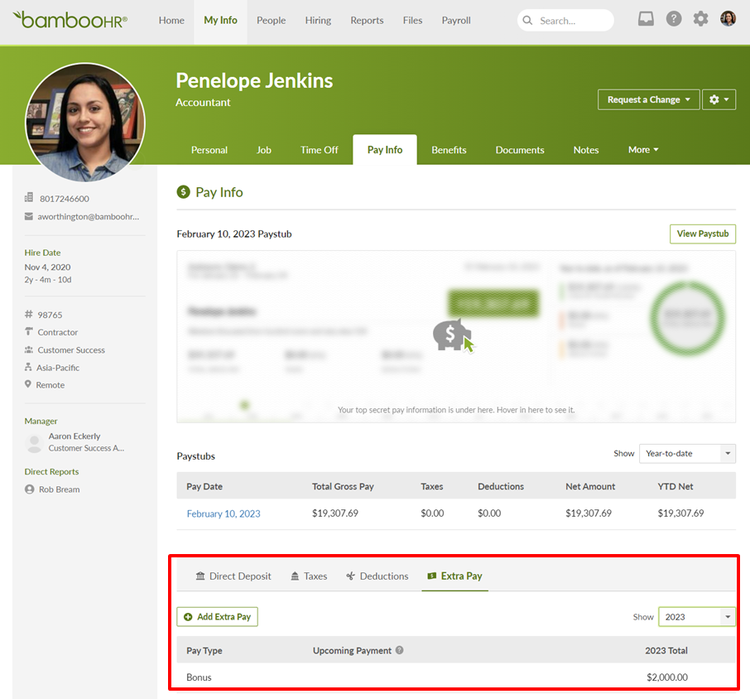
Within the Extra Pay tab your employees can see pay type and the amounts paid out. Within the administrator view you can see pay type, future pay dates, the amounts, and easily add, edit, or delete upcoming extra pay. By selecting Add Extra Pay a modal will appear allowing you to enter the extra pay type, target pay day, and amount.
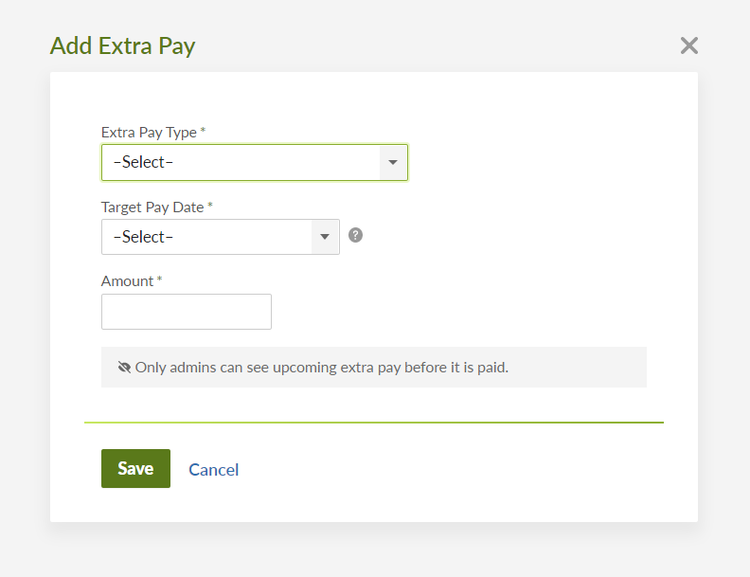
You can be confident that when you add extra pay, it will automatically flow directly into the payroll run on or directly after the target pay date. You will also be able to see previous pay history by selecting the Extra Pay History tooltip.