Added Flexibility to Managing Time off Policies
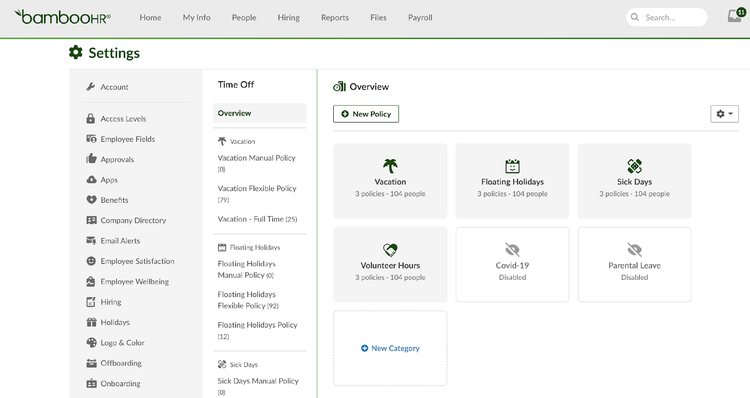
This update makes creating and managing policies for each of your Time Off categories simpler and more intuitive by giving you more flexibility with setting them up, and editing them. With this release, flexible and manual policies are no longer automatically created when you add a Time Off category. Instead, here are the three key enhancements we’re introducing:
- New Time Off categories have no default policies: After creating a new category, you can now create all, and only, the policies you want inside that category. You can create three types of policies: accrual, flexible, or manual.
- Employees are no longer automatically assigned to a category: Now you can choose only those employees you want assigned to a policy when you create it. In addition, if you remove an employee from each policy under a category, that employee will be removed from the category as well.
- Time Off policies can now be renamed or deleted: As you review your existing Time Off policies, or want to change ones you create, it is now easy for you to delete any policies you’re not actually using.