Adding Performance Permissions To Custom Access Levels
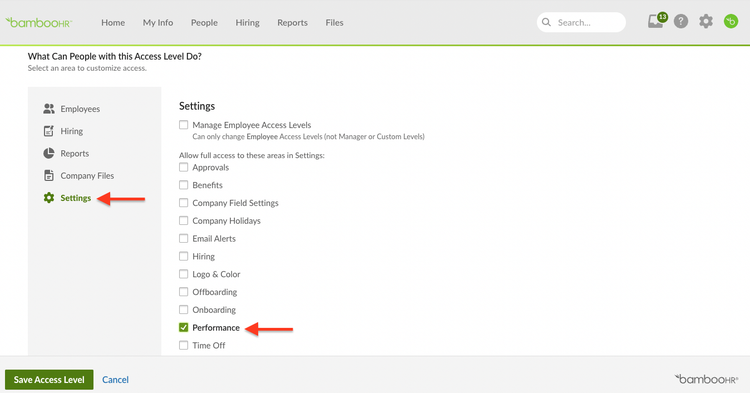
We’re excited to announce a new update to Performance Management! Managing multiple review cycles has never been easier.
When the Performance setting is enabled for a BambooHR user, they’ll have access to create, edit, and delete review cycles. That means that you can give access to trusted colleagues who aren’t admins or account owners to help you manage your performance review cycles. Users who have this setting enabled will not have permission to see the Performance reports. Those reports will still need to be shared with them.
Here’s how it works:
You will navigate to Settings > Access Levels > Custom Levels > Access Level Settings.
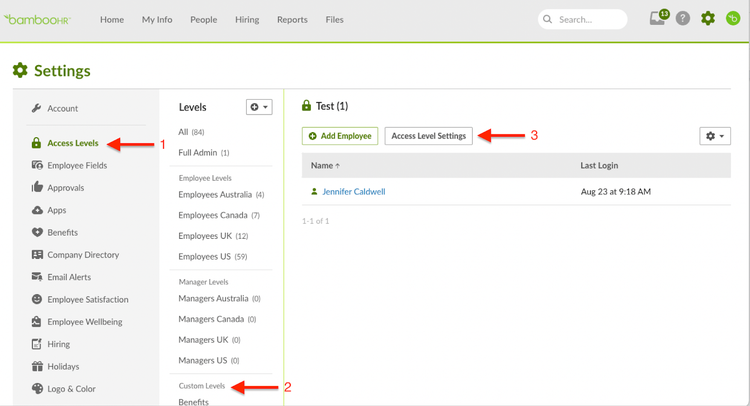
Once you’re in Access Level Settings, you can enable Performance for that Custom Access Level.
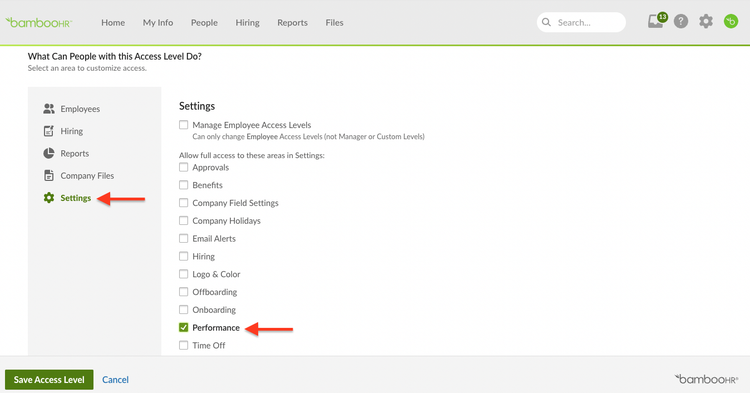
This will help make managing and delegating review cycles easier for you. As always, we love your feedback! To provide product feedback on this feature and more, head to our product feedback page and let us know how we’re doing.