Address Missed, Late, and Approved Payrolls in BambooHR
Big News! We just released a new update in BambooHR that we know you are going to love. We are happy to announce that you can now address missed, late, and approved payrolls right from BambooHR.
Reopening Approved Payrolls
Within the Payroll tab, you can now reopen approved payrolls on the Pay Info Schedule Box. Selecting “Reopen This Payroll” will automatically revalidate payroll and send you directly onto step 1 of running payroll in TRAXPayroll. Once reopened you will need to re-approve the payroll prior to the deadline to run the payroll and to avoid late fees.
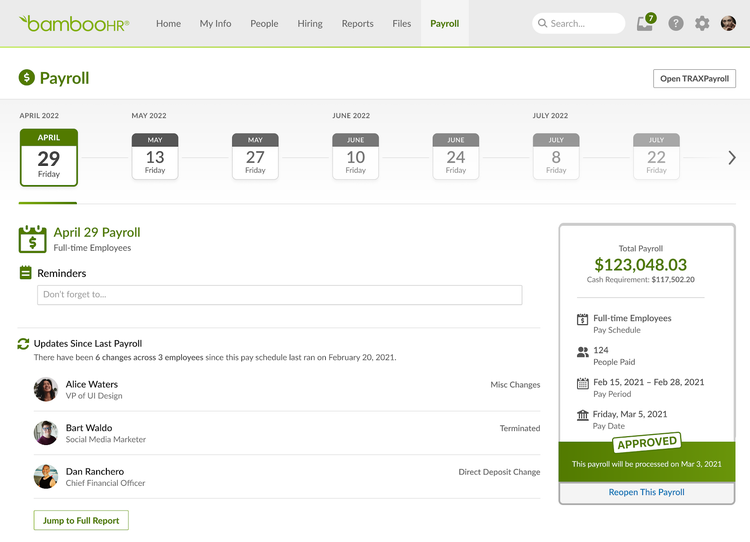
In BambooHR, if a pay cycle has passed the due time on its due date, you will see a banner indicating your payroll is late.
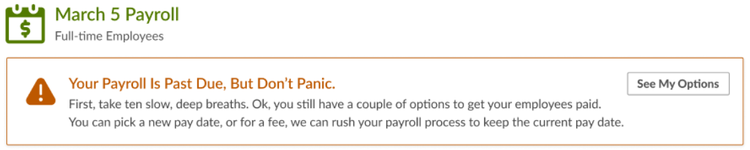
By selecting the “See My Options” button from the above banner, a modal will appear giving you the option to accept a late fee to rush the payroll processing or to move your pay date.
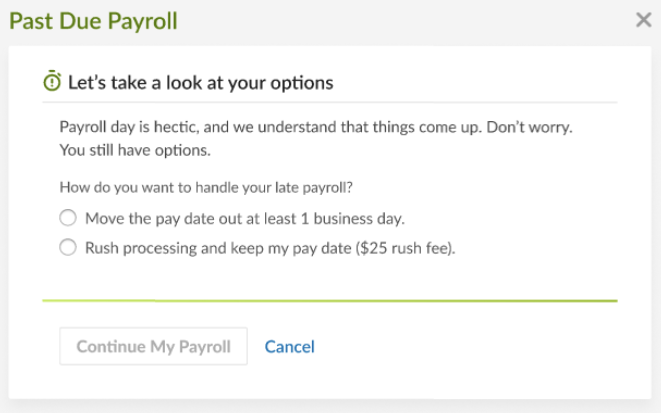
When you select the button to move the pay date, a date field will be pre-populated with the next available pay date.
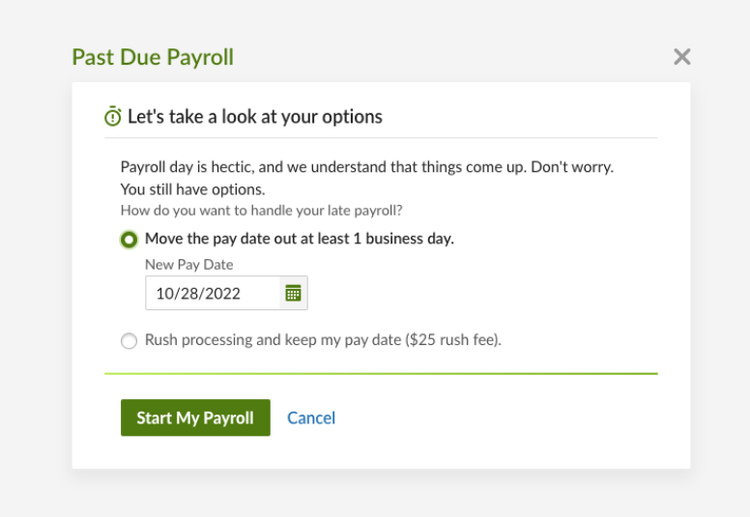
If, instead, you select the button for rush processing you will be charged the appropriate late fee.
The fees will be $25 for a payroll processed after 12pm PST but before 2pm PST. After 2pm PST but before 3:30pm PST will incur a $100 processing fee.
You will no longer be required to call into support to receive a code to unlock your payroll! Once you accept the late fee, you will automatically be directed to Step 1 of your payroll in TRAXPayroll.
Missed Payrolls
If you have completely missed the deadline, you will see a banner on the payroll tab indicating you’ve missed the payroll deadline.
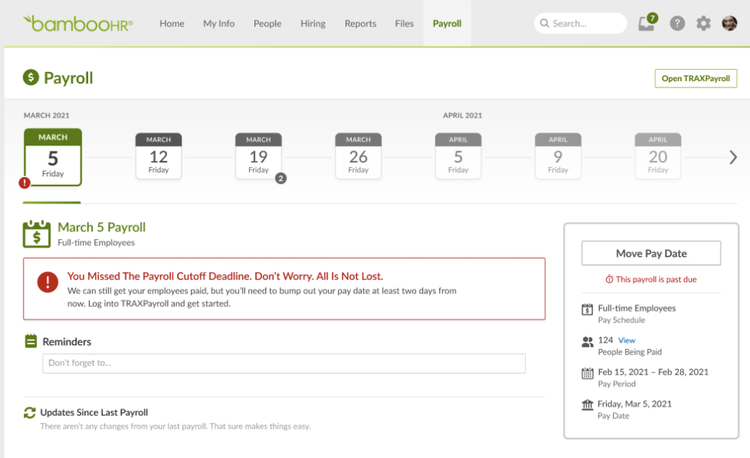
Your only option at this point will be to move the pay date. Once you select the “Move Pay Date” button within the payroll card, a modal will appear for you to move the pay date out the appropriate amount of days.
As always, we love your feedback! To provide product feedback on this feature and more, head over to our product feedback page and let us know how we’re doing.