Checkr Integration Enhancement
With over 90% of companies running background checks as part of their hiring process we want to make this step as easy as possible for you. We’re thrilled to announce that we’ve made some enhancements to our Checkr integration that will make initiating and viewing background checks more streamlined than ever.
You can now seamlessly initiate Checkr background checks directly from a candidate’s profile in BambooHR. Simply click the gear icon dropdown and select Run Background Check.
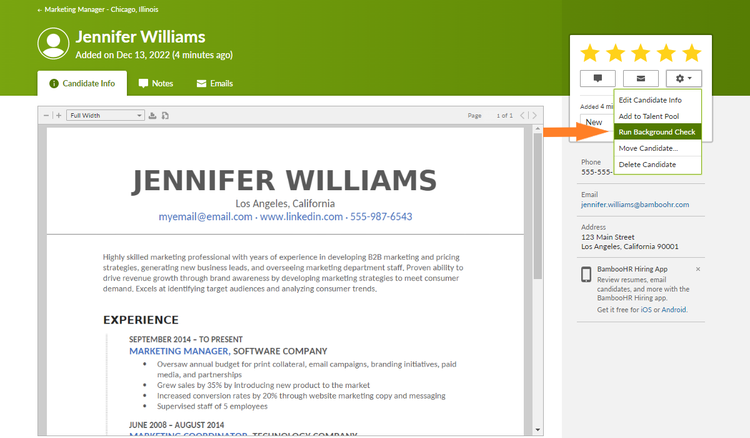
From there, you enter a few details, including the desired background check package, and then click Send Background Check.
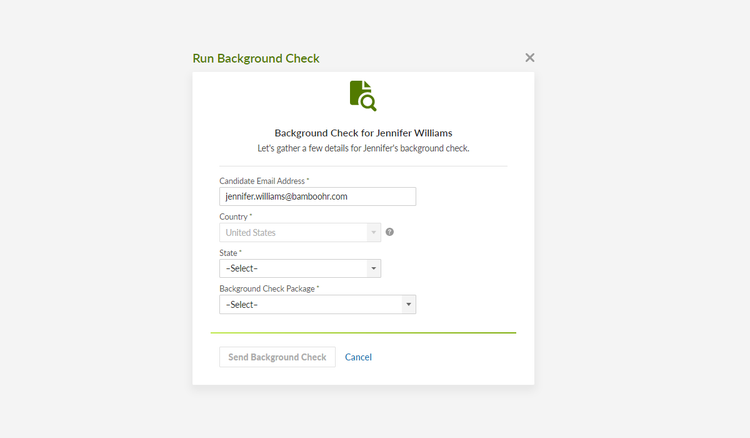
Once the background check has been submitted, a tile will display in the right sidebar of the candidate’s profile and show the status of the background check. When it’s ready, you can click on the link to view the report in Checkr.
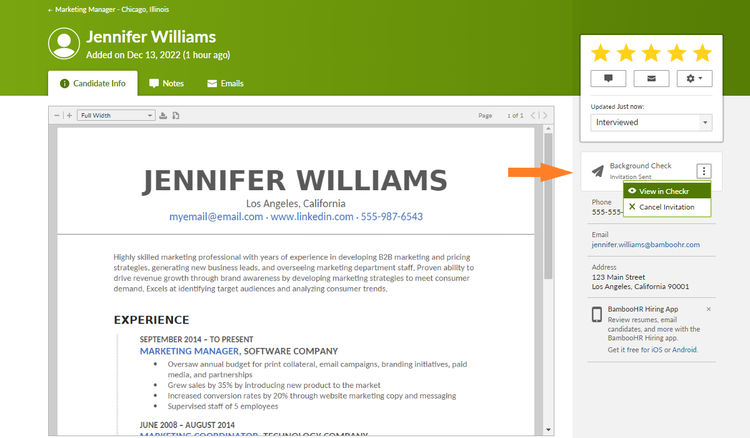
We track the history of the background checks in the History subtab on the Notes tab.
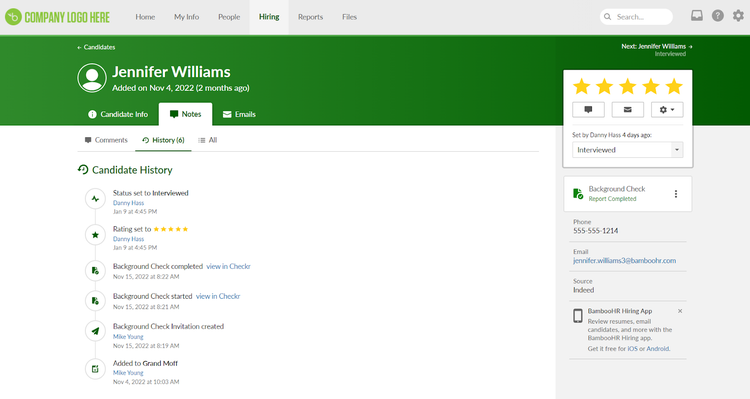
All admins will have access to request a report. Any user with access to the candidate’s profile will be able to see the status tile, but will only be able to initiate a background check if they have been granted access under Customer Access Levels.
If you’re already using the Checkr integration, you will need to follow the instructions outlined in this Help Guide to enjoy this more streamlined experience.
If you don’t currently have the Checkr integration and would like to, simply head over to the Apps section on the Settings page in BambooHR. Then click the install button next to Checkr and follow the instructions on the page.
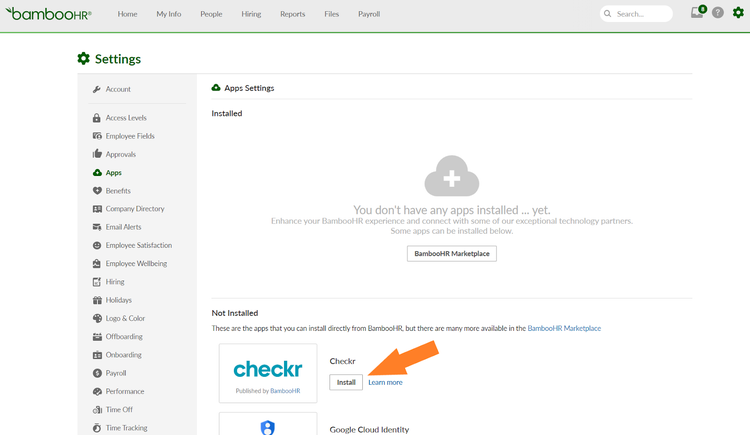
We hope that this update will save you time and make running background checks easier and more efficient than ever!
As always, we love your feedback! To provide product feedback on this feature and more, head over to our product feedback page and let us know how we’re doing.