Copy Your Benefit Plans
We understand that most benefit plans continue from year to year, unless you are switching carriers. With this update, you can simply copy your plan information to a new one instead of starting from scratch! We’re initially releasing this update to our Payroll customers, and later to Benefits Administration customers. Now if a plan of a given category already exists and you start creating a new one, either by clicking "Add Plan" or "Duplicate", you’ll be asked if you are looking to continue a plan from a previous year, or if you are actually creating a brand new plan.
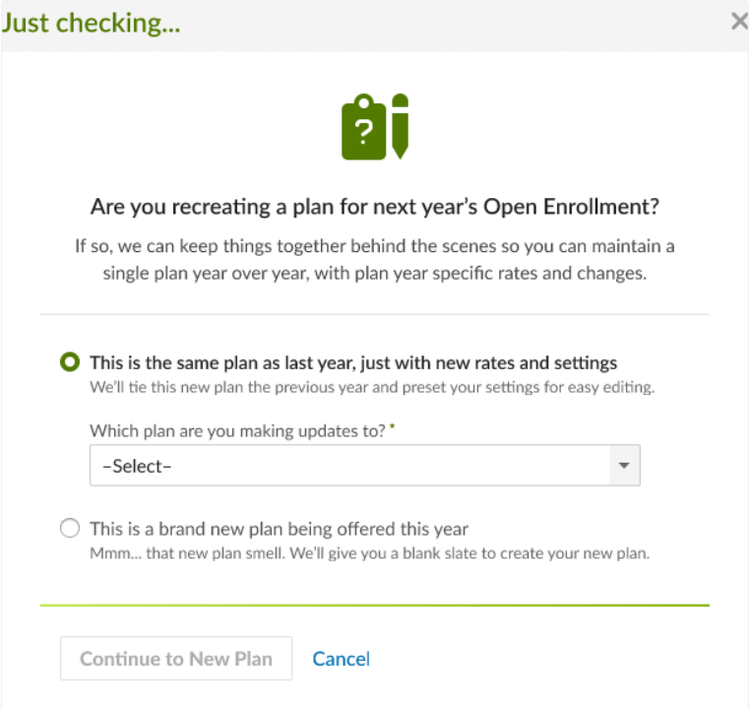
The settings you cannot edit when carrying over an existing plan are:
- For Medical, Dental, Supplemental: Deduction Type Fields (Pre/Post Tax, Reportable/Non-Reportable, etc.)
- For Vision: Deduction Type Fields
- For Retirement: Plan Type
- For FSA: Plan Type
- For Life Insurance: Life Insurance Type
- For Disability: Disability Plan Type
- For Other: Plan Type
- Save & Finish Later will be removed