Create Off-Cycle Payrolls in BambooHR
We have some exciting news to share with you! You can now create off-cycle (manual) payrolls right in BambooHR. Whether it's bonuses, special incentives, or other off-cycle payments, it's a breeze to calculate and disburse funds without disrupting your regular payroll runs.
To create an off-cycle payroll run, select Off-Cycle Payroll in the upper right corner of the BambooHR payroll center.
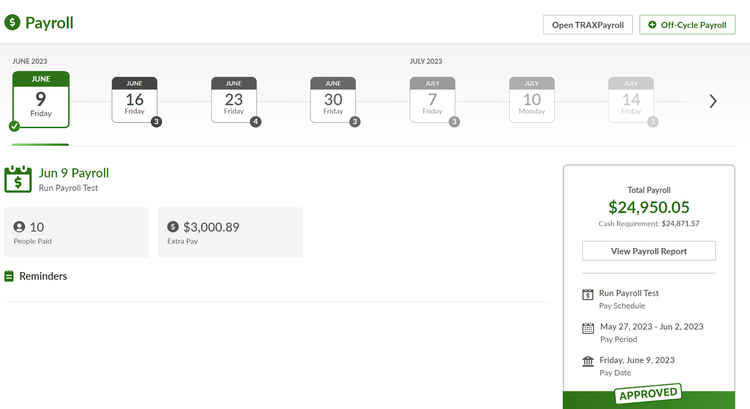
Here you can give the off-cycle payroll a name, select the date you would like the payroll to be paid, and choose the employees who will be included.
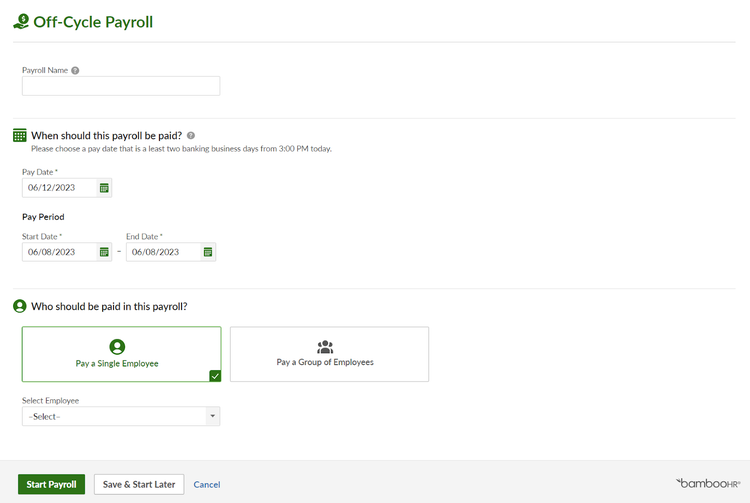
Once you have defined the Pay Date, Pay Period, and selected at least one employee to pay, you have the option to “Start Payroll” or “Save & Start Later”. If you choose to Start Payroll, you will be redirected to Step 1 of the payroll in TRAXPayroll to complete the process. However, If you click “Save & Start Later,” you will be automatically redirected back to the BambooHR Payroll Center with the off-cycle payroll created. When you are ready, you can navigate to the off-cycle payroll and start the payroll.
With the addition of this new feature, as well as the ability to add One-Time Extra Pay and Upload Extra Pay into BambooHR, we will be removing access to the following features in TRAXPayroll: Manual Payroll Run Tab, Approve Extra Pay Tab, and the Upload Extra Pay Tab.
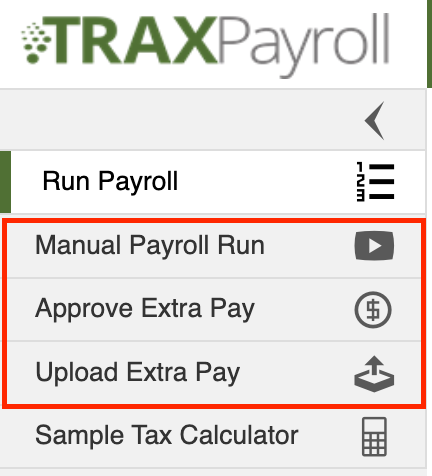
When we release Run Payroll in BambooHR (coming soon!) you will be able to run these off-cycle payrolls right in BambooHR.
If you are looking to better understand this update make sure to check out the help content page in BambooHR to learn more. As always, we love your feedback! To provide product feedback on this feature and more, head over to our product feedback page and let us know how we’re doing.