Disable Employees from Payroll in BambooHR
You can now disable employees from a pay schedule in BambooHR prior to running payroll. With this update any employee that is disabled in BambooHR will also be removed from the payroll in TRAXPayroll.
Disabling an employee from a payroll is quick and easy to do. Navigate to the People Being Paid page from the Pay Schedule Info Box.
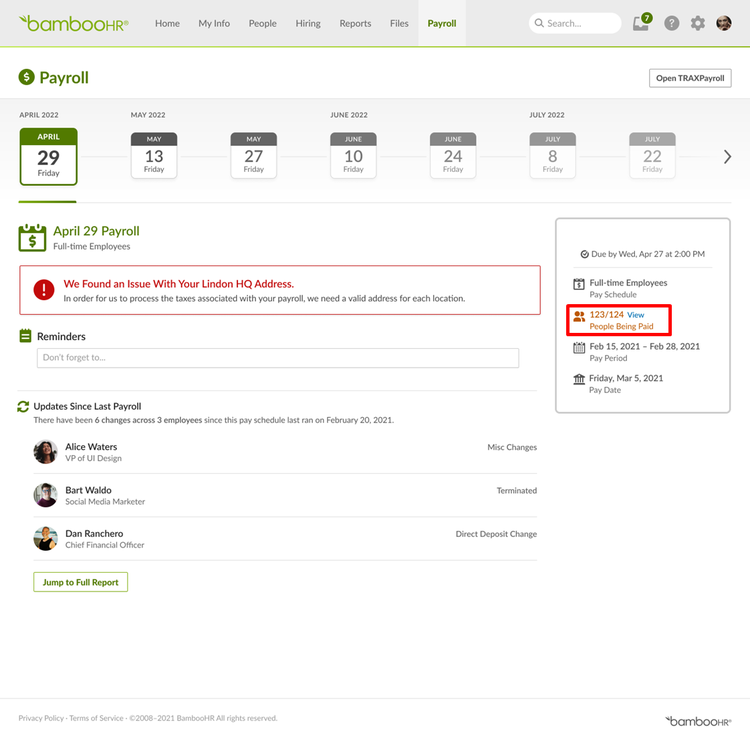
Once you’ve found the employee you would like to disable from the payroll, simply hover over the employee and a button will appear allowing you to disable them. Disabled employees will remain on the pay schedule but will appear in gray with a note that they are “Disabled From Payroll”.
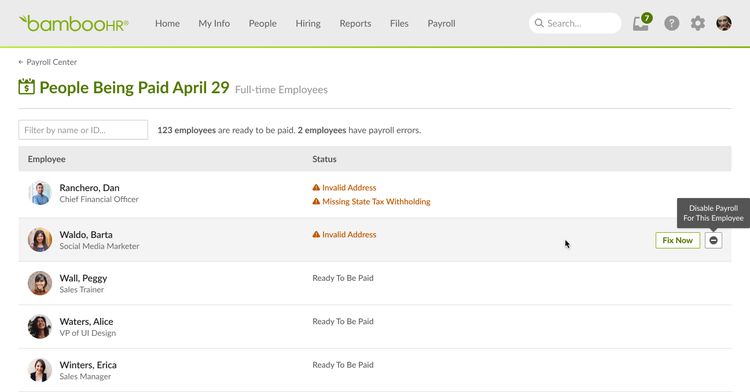
To add them back, once again hover over the employee and select the “+” button.
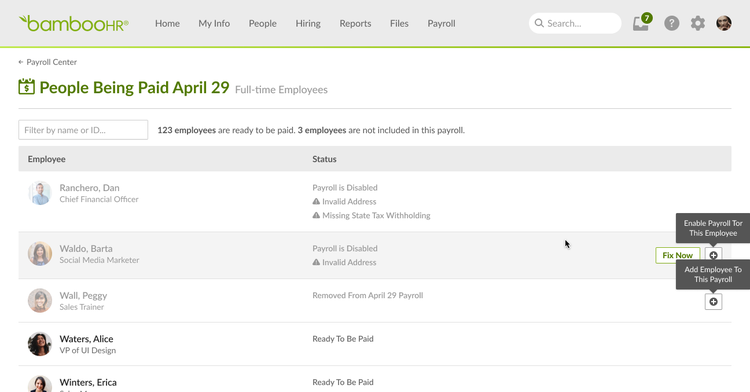
Please note that employees are disabled at the employee level and not individual pay schedules. disabled employees will continue to be in the pay schedule but will remain disabled from all manual and scheduled payroll runs until re-included.