Duplicate E-Signature Templates
Need to create another e-signature template that is almost identical to an existing one? Maybe you just need to add a new signer or change the signing order. We have good news for you! You can now duplicate an existing template so you no longer have to create a new one from scratch.
Just select “Duplicate” from the gear menu of the e-signature template that you want to duplicate and then make the desired changes. Don’t forget to then rename and save the new template that you just created.
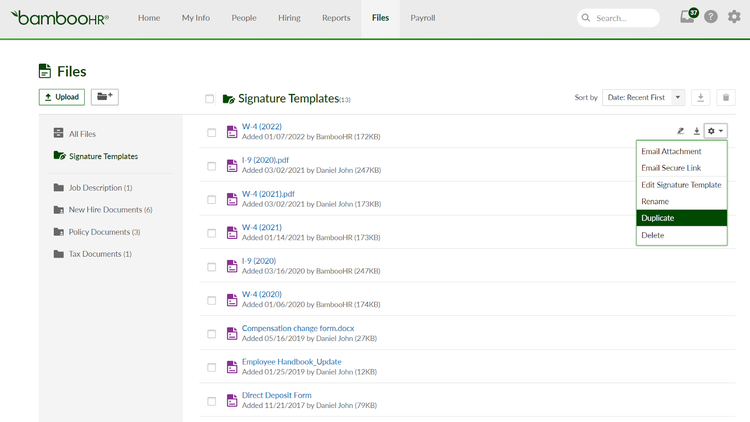
We hope this update will save you some time when setting up e-signature templates!
As always, we love your feedback! To provide product feedback on this feature and more, head over to our product feedback page and let us know how we’re doing.