Enable Single Sign-on With Microsoft Accounts!
You can now enable Microsoft Single Sign-on for your employees making it easy for them to access their BambooHR account using their existing Microsoft account login!
Enabling single sign-on or an optional email and password login is easy to do. Within BambooHR, navigate to the settings page and then select “Apps” on the left-hand side menu and navigate down to the Microsoft app and select "Install".
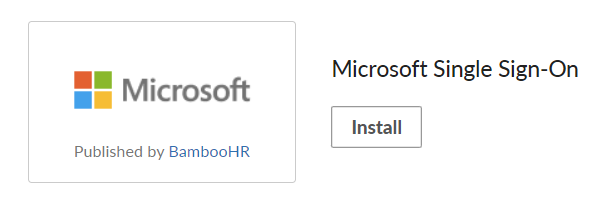
Once installed, a modal will appear giving you the option to allow optional email & password login using their Microsoft sign-on.
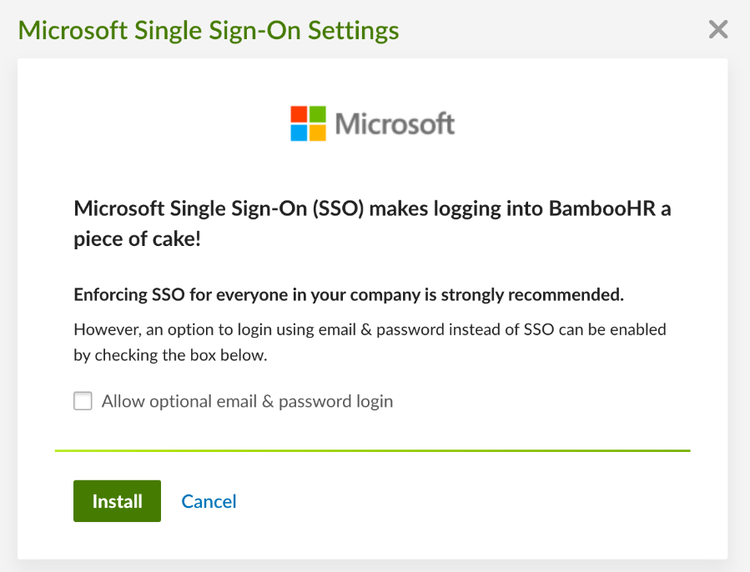
By default the checkbox for is unchecked because we strongly recommend enforcing sign-on for all employees when using a 3rd party for user authentication, but we provide the option to enable based on your preference.
Your employees will be able to select "Log In with Microsoft" when they go to their normal BambooHR login screen.
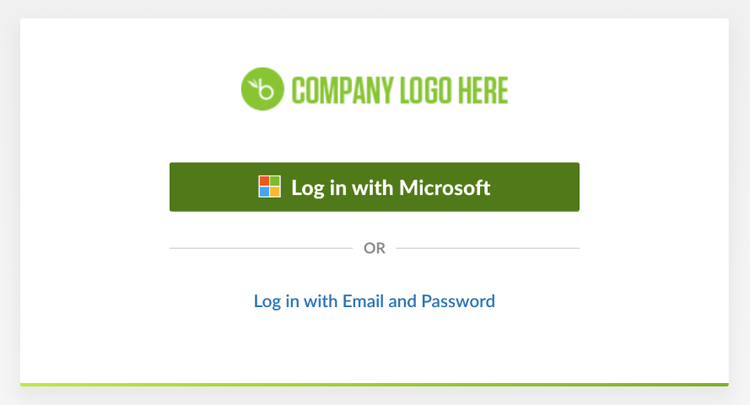
We hope that this update will streamline sign-in for employees and create authentication from a highly trusted source for you!
As always, we love your feedback! To provide product feedback on this feature and more, head over to our product feedback page and let us know how we’re doing.