Group Settings for Time Tracking
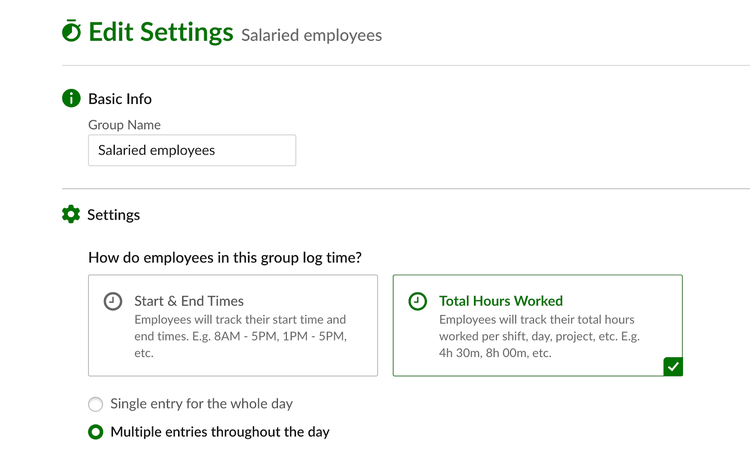
Companies frequently have needs to track employees’ time worked in more than one way. To meet this need, it is now possible for you to assign different Time Tracking settings to different employee groups. This will allow for flexibility such as having some employees clock in & while others enter hours for specific projects. Also, some employees require manager approval and others need payroll admin approval. This additional functionality will add a new level of flexibility for customers currently using Time Tracking. The key settings that can be customized include:
- Who approves hours, and Approval Window time frame
- Recording Type (i.e. one group can clock in & out and another one can enter daily hours)
- Overtime rules (i.e. one group is on US/Canada and one group has Custom Rules)
- Holiday Hours settings
- Mobile accessibility
As always, we love your feedback! To provide product feedback on this feature and more, head over to our product feedback page and let us know how we’re doing.