Know what fields are required when sharing a report!
We’re excited to announce some new enhancements for when you’re sharing reports! Now when you share a report with someone who doesn’t have access to a field, you will get an alert on the field(s) that they need permission to see. You can then share the report and go into the users access level to update their permissions. The email to the user that a report has been shared will be delayed by 30 minutes to allow the admin to change access levels. After 30 minutes and no new change to the users permissions to view the report, we will send an email to the individual that the report was shared with them but don’t have access to it.
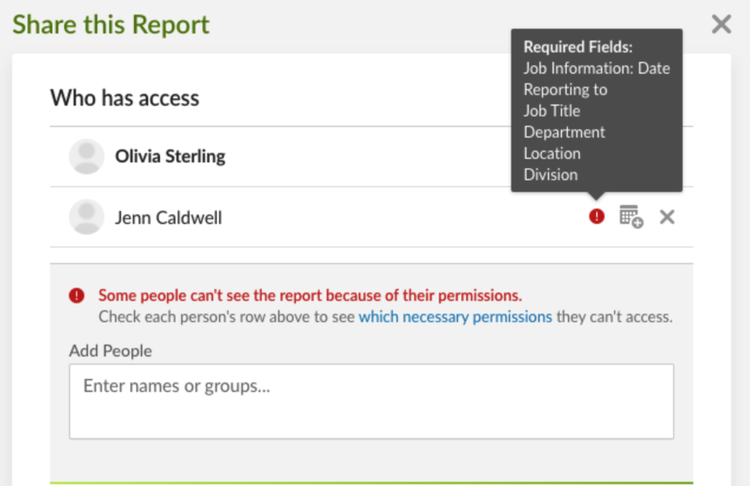
These new changes will make it easier to share reports with the correct people and make sure they have access to view them.
As always, we love your feedback! To provide product feedback on this feature and more, head over to our product feedback page and let us know how we’re doing.