Missing State Tax Info
As larger numbers of employees have shifted to working remotely, we’ve seen an uptick in errors coming from missing state tax information. We’ve improved the process so you can stay current with state tax information and more clearly understand its effect on payroll. The updates we’ve made will not only help to reduce the number of state tax errors that occur when your payroll is started, but will help you get employees setup correctly and accurately to prevent any problems in the future.

When an employee changes their home address to a different state on their Personal Info tab, their state tax information will need to be updated. Changing the location will prompt a pop-up notification noting they are required to enter new state elections. The notification will show the new state’s tax options and allow them to input what is changing. If they choose to enter this information later, they will see a notification explaining that payroll can’t be run until this information is updated.
We’ve also ensured that this notification will appear when an employee’s current work location on the ‘Job’ tab results in a change to their state taxes information.
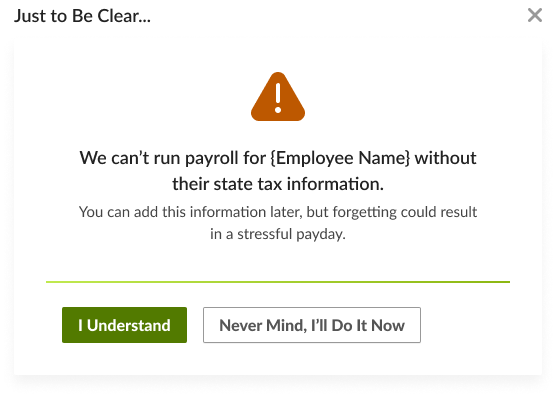
If the user doesn’t have permission to change state taxes information, they will receive a notification stating that new state tax info is required and they will need to reach out to a payroll admin to have that updated before payday.
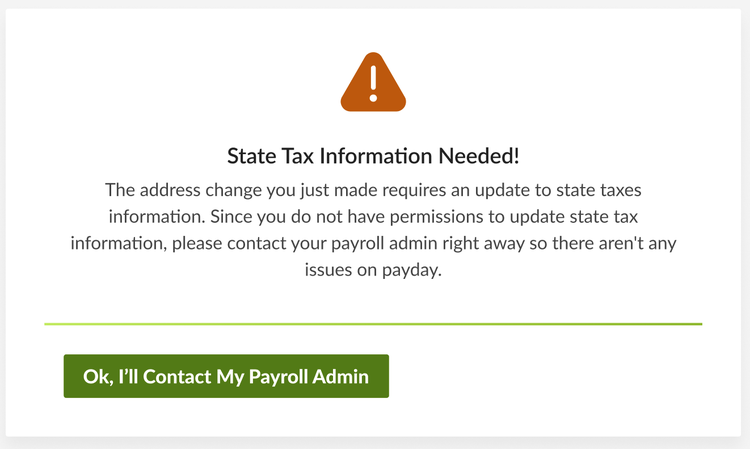
As always, we love your feedback! To provide product feedback on this feature and more, head over to our product feedback page and let us know how we’re doing.