Multiple Review Cycles In Performance
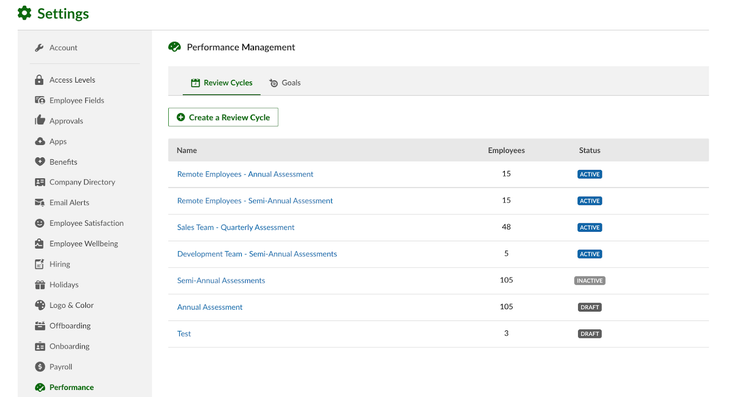
We’re excited to announce the latest update to Performance Management. You can now create multiple review cycles in Performance Management
This means that you can customize a review to the needs of your sales team and have another review customized to the needs of your development team. Or, create a review focused on your remote employees and another focused on your in-office employees.
This update allows you to tailor your performance review process to your organization's unique needs. Based on industry best practices, BambooHR Performance Management gets to the heart of effective performance and drives meaningful growth for your employees.
Here’s how it works:
When you go to Settings -> Performance you’ll see a new dashboard with your review cycles. The dashboard will include the name of the cycle, the number of employees included, and the cycle's status.
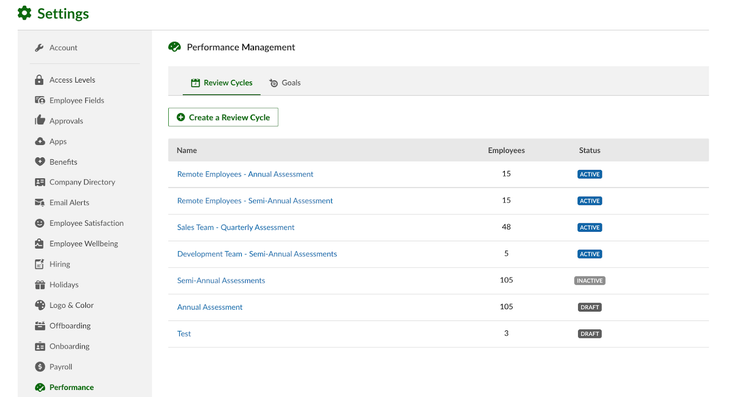
When creating a new cycle, you can choose which employees you want to include. You can select All Employees or Only Some Employees. If you select Only Some Employees, you can filter employees by their Department, Division, Job Title, Employment Status, or Location.
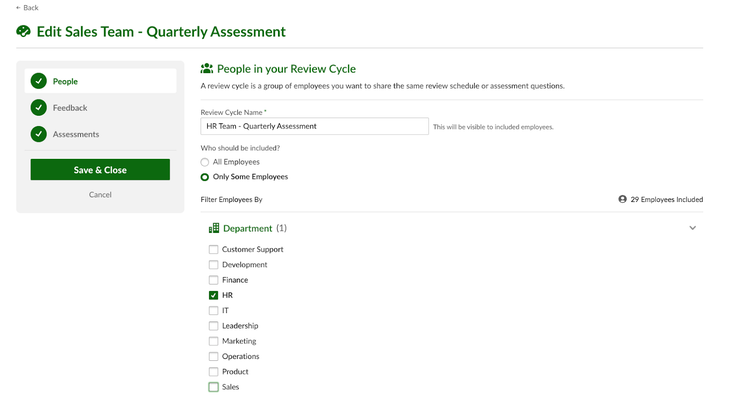
Admins will select if they’d like to include Feedback as part of the cycle. We recommend scheduling feedback before the Assessment so managers can incorporate constructive feedback into their reviews.
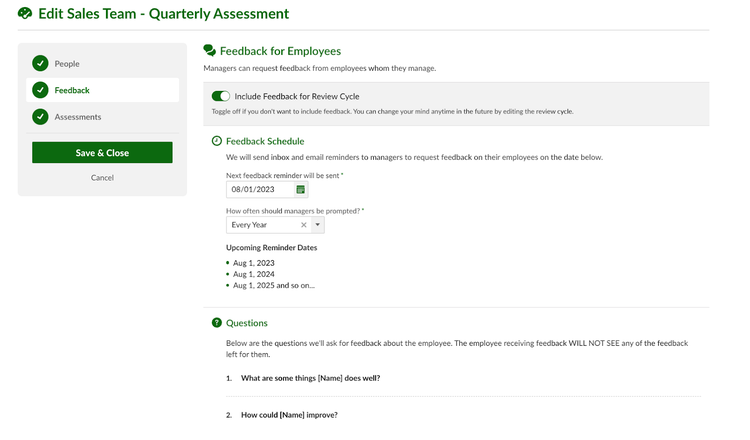
The setup for Assessments is the same as previously. Admins can select the frequency of the cycle and which custom questions to include. The custom questions can be unique for each cycle. That means you can include questions that are specific to different departments, teams, or other employee groups to make the review focused on that group's growth.
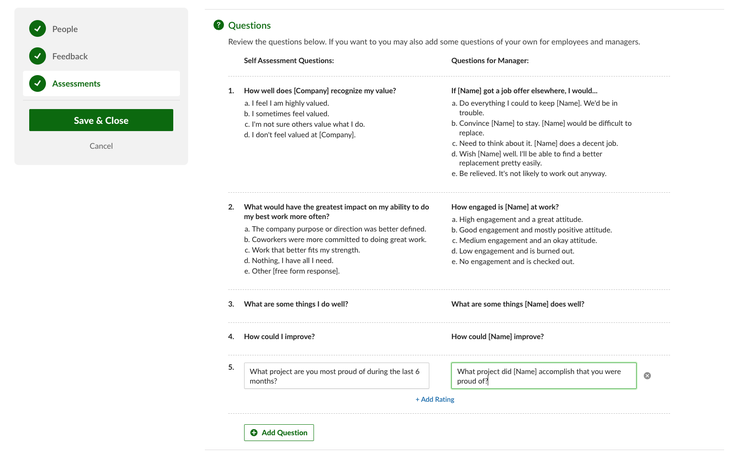
We’re excited for you to start creating your own review cycles and tailoring your review process to your organization's needs. As always, we love your feedback! To provide product feedback on this feature and more, head to our product feedback page and let us know how we’re doing.