Payroll Journal Entry Reporting
We're excited to announce Payroll Journal Entry reports in BambooHR! This addition to our standard payroll reports will provide you with the necessary information to accurately record your payroll transactions within your accounting books.
The new Journal Entry reports can be found within the Reports Tab in BambooHR. There you'll select Payroll Reports and navigate to the Popular Reports section under the Pay Date or Date Range tabs. Like other payroll reports, only employees with "View Payroll Reports" permission added to their Access Level will be able to access the Journal Entry reports.

Once a payroll has been successfully processed, it'll be listed in the Pay Date dropdown. Select the desired Pay Date, and you can then run the Journal Entry Report.
The Journal Entry Report offers three standard reports to help you record your payroll transactions accurately and efficiently. These reports transform payroll data into a standard accounting format, which can be easily imported into your accounting system.

The header of the report displays the selections made in the previous step, including the report name and the payroll it'll be run for.
After selecting the desired report, simply click the "Download Report" button. The selected report will generate and download a CSV file containing the relevant payroll information. We know there are a variety of different accounting systems to aid in importing to your own system, so we have maintained a universally uncomplicated formatting.
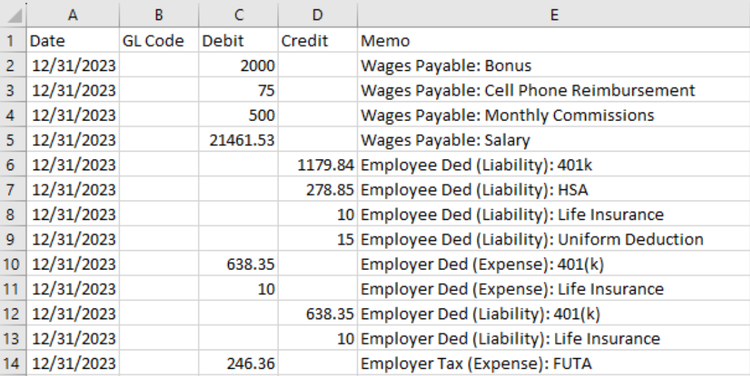
Once you’ve selected a preferred format from the three options offered, we’ll make sure to keep that selection the next time you run a journal entry report.
We hope that the Journal Entry reports will streamline your payroll recording process and provide you with greater efficiency and accuracy. Please take a look at the BambooHR Help Center
As always, we love your feedback! To provide product feedback on this feature and more, head over to our product feedback page and let us know how we’re doing.