Plan Year Validation Rules
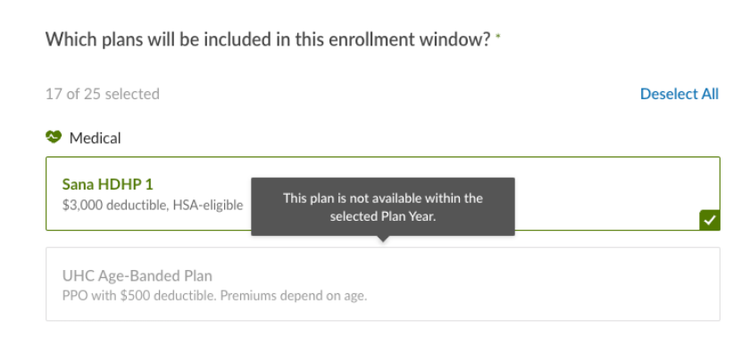
You can now create plan years within Benefits Administration, and these plan years will play an important role in helping you keep your benefit plans organized from one year to the next, ensuring that you can effectively prepare for your upcoming open enrollment and other enrollment periods. This update adds the following two validation rules to plan years:
Enrollment Window Validation
When creating an enrollment window, you are required to assign it to a plan year. Now you can only select plans for your new enrollment window from within the selected plan year.
Not Allowing Plans to Be Added to Overlapping Plan Years
A benefit plan cannot be assigned to two different plan years if the two plan years' dates overlap. For example, if plan year 1: 1/1/2023 - 12/31/2023 and plan year 2: 7/1/2023 - 6/30/2024.
As always, we love your feedback! To provide product feedback on this feature and more, head over to our product feedback page and let us know how we’re doing.