Reset and Reopen Payrolls in BambooHR
We are excited to announce the release of two improvements to the Payroll tab in BambooHR that will enhance your experience and address common pain points. It's now much easier to Reset or Re-open Payrolls right from the Payroll tab.
Reset Payroll Option:
We understand that our customers have encountered difficulties when it comes to resetting payrolls in BambooHR, especially in scenarios where the 'Edit' page is not readily accessible. To alleviate this issue, we have introduced the "Reset This Payroll" option directly on the Payroll tab.
If you have already initiated your payroll but have returned to the Payroll tab prior to completing the payroll you can now easily select, "Reset This Payroll" just below the "Continue Payroll" button.
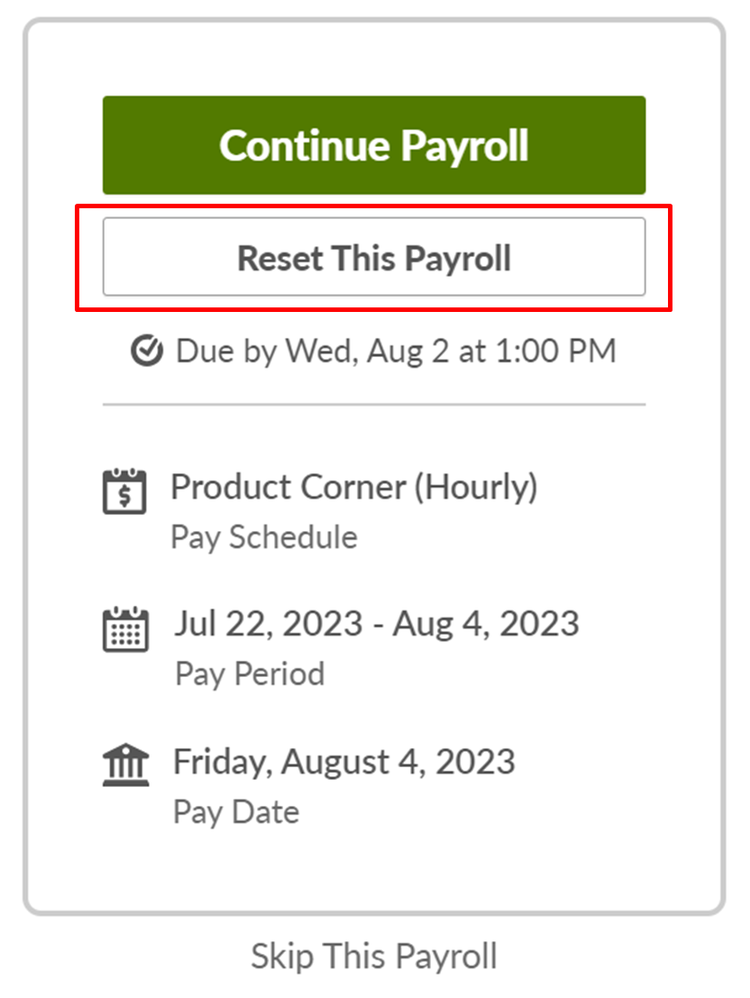
Upon clicking on "Reset This Payroll," a confirmation message will appear, cautioning you that any manual changes made inside this payroll will be lost. To proceed with the reset, you must select "Yes, Reset This Payroll."
Relocated Reopen Payroll Option:
Based on feedback from our customers, the "Reopen This Payroll" option could be challenging to find. To make the process more intuitive, we have moved the option to a more prominent location within the payroll card.
The "Reopen This Payroll" option can be found as a dedicated button placed below the payroll’s Total Payroll and Cash Requirement amounts within the payroll card. Like the Reset Payroll option, the functionality of the Reopen Payroll option remains unchanged, ensuring a familiar experience for existing BambooHR users.
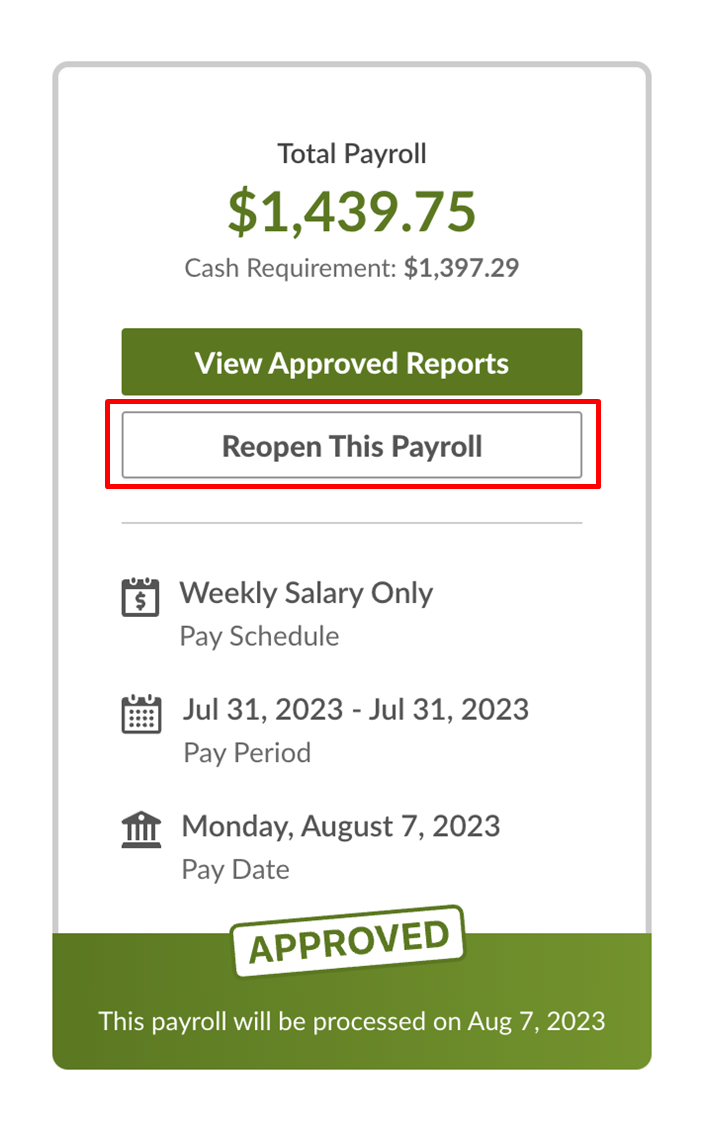
These enhancements reflect our commitment to continuously improve the BambooHR platform based on your valuable feedback. We believe that these changes will streamline payroll processing, reduce confusion, and enhance overall user satisfaction.
If you are looking to better understand this update make sure to check out the help content page in BambooHR to learn more.