Save Signed Documents to a Sub-Folder
A few months ago, we introduced sub-folders in the employee document tab to help you better organize your documents. Doing this created more folders to which you could save signed e-signature files.
With this update, we’ve made it easier for you to select the desired employee document folder or sub-folder that you’d like a file to be saved upon signing.
After clicking “Change,” you’ll now see a modal that neatly displays the folders and sub-folders available. After choosing the desired folder, don’t forget to click “Save Template” to save the changes.
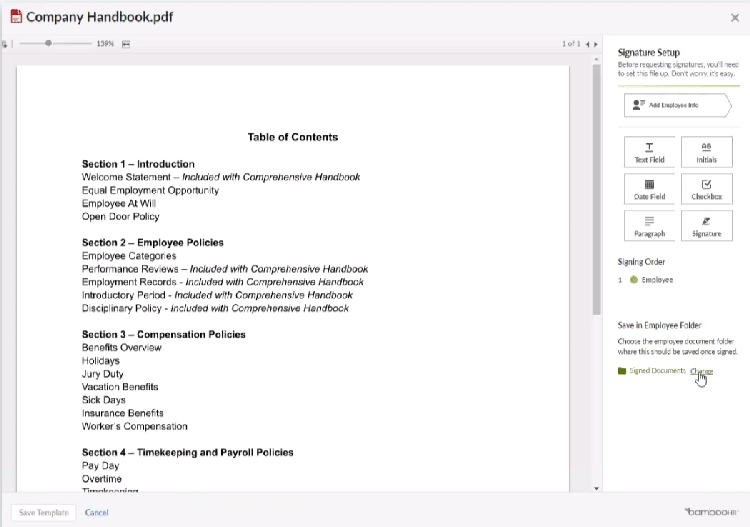
As always, we love your feedback! To provide product feedback on this feature and more, head over to our product feedback page and let us know how we’re doing.