Start Payroll in BambooHR
Big News! We just released a new update in BambooHR that we know you are going to love. We are happy to announce that you can now start your payroll and disable employees from pay schedules right in BambooHR.
New and Upcoming Pay Cycles
Within the Payroll tab, you will notice a new “Start Payroll'' button in the Pay Info Schedule Box. This will be your new portal for beginning the run payroll process! Additionally, you can now disable employees from payroll if they are not ready to be paid.
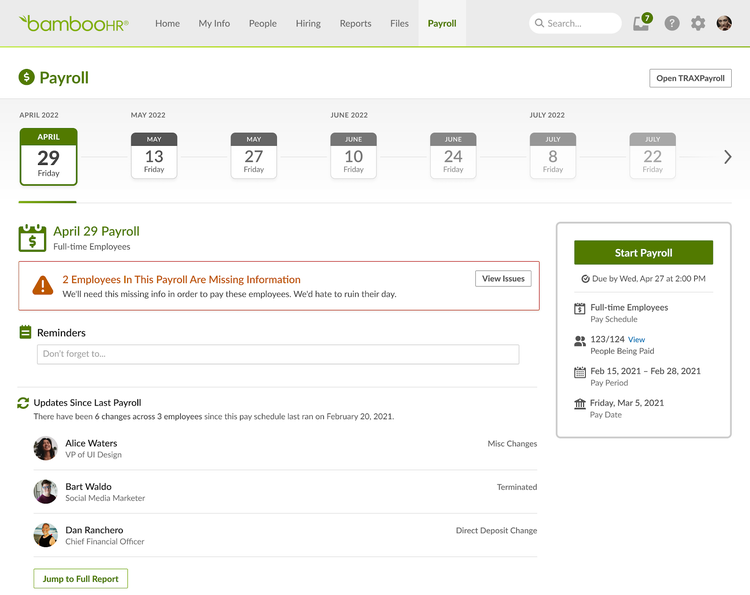
Validating Info and Resolving Errors
When you select “Start Payroll”, a modal will appear notifying you of any employee errors. Here you will be given two options. You can either remove employees with errors from the pay cycle or select the “Fix Errors” button to resolve the issues.
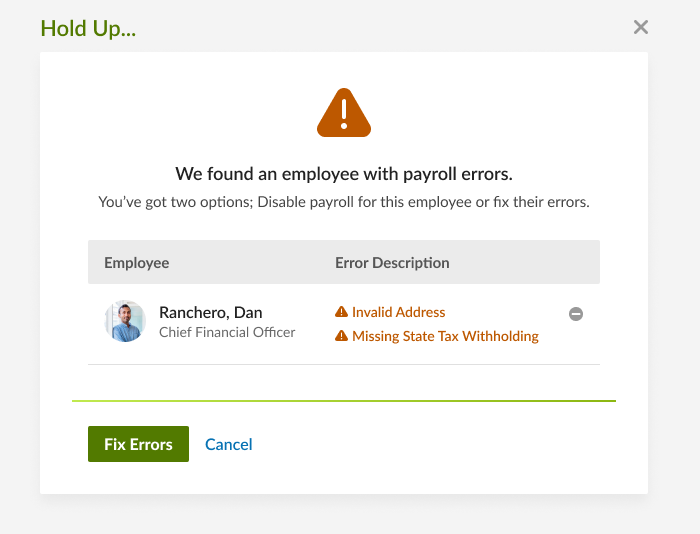
By selecting the “Fix Errors button”, you will be redirected to the People Being Paid page, where you can easily see who is in the pay cycle and ready to be paid or which ones have errors that need to be resolved prior to running payroll.
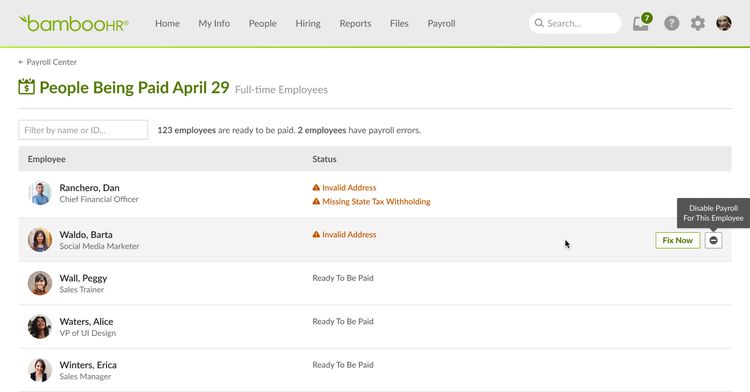
You can also access the People Being Paid page and remove employees from pay cycles prior to starting payroll by selecting “View” within the Pay Info Schedule Box.
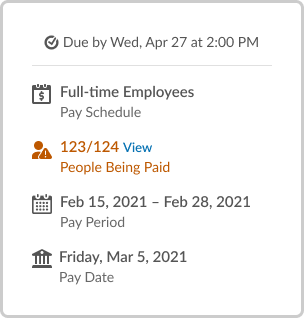
If you have already started the payroll, select the “Continue Payroll” button to easily pick back up where you left off.
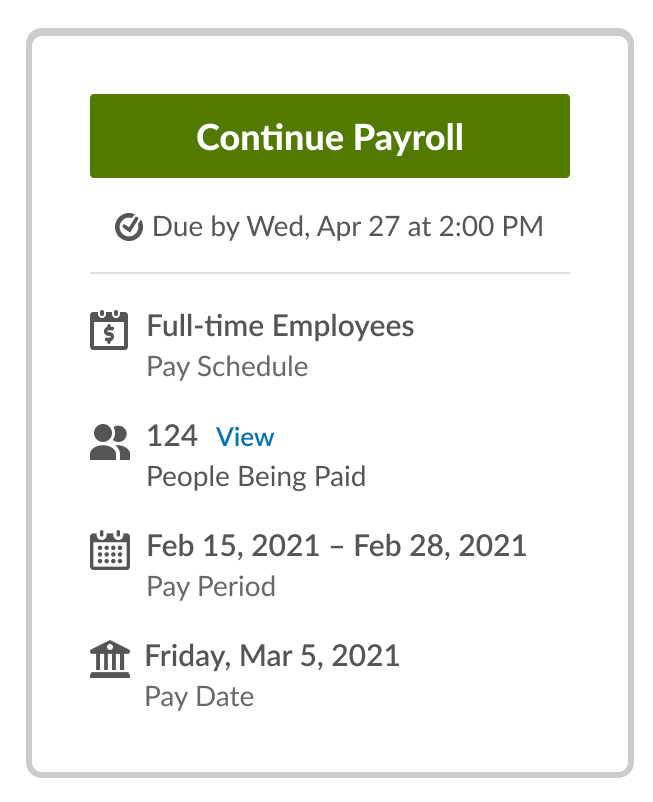
Disabling Employees from Payrolls
If you don't want to pay an employee with payroll errors, select the “x” button and a Continue to Payroll button will appear. Once selected you will jump automatically into TRAXPayroll on Step 1.
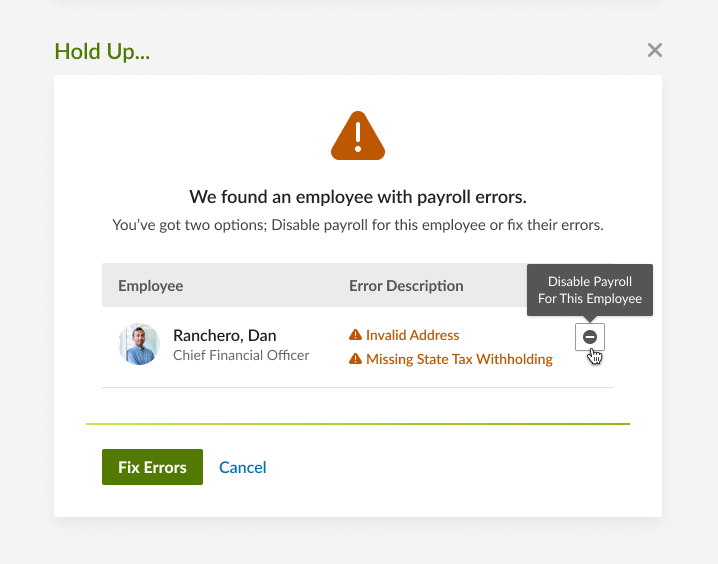
Please note that employees are disabled from pay schedules at the employee level and not from individual pay schedules. Disabled employees will continue to be in the pay schedule but will remain disabled from all payroll runs until re-enabled.
Approved, Missed, Late, or Overdue Payrolls
Approved payroll will not have the “Start Payroll” button but will instead show that the pay cycle has been approved. Future updates will allow you to reopen approved payrolls.
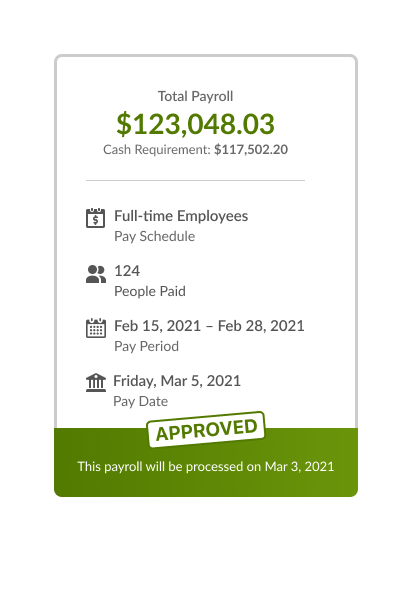
Missed, late or overdue payroll will not delay a “Start Payroll” button but will instead see a “Go To TRAXPayroll” button that will allow you to SSO into TRAX to manage payrolls.
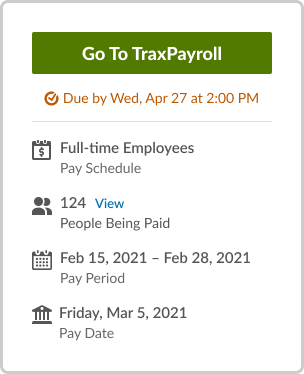
We hope you are as excited about this product update as we are. We are confident that it will make your job a little easier and set you free to do great work. If you are looking for more information regarding this update, make sure to check out these Help Articles that explain more about how to use this new update.