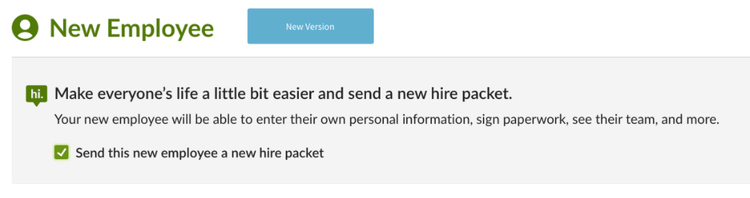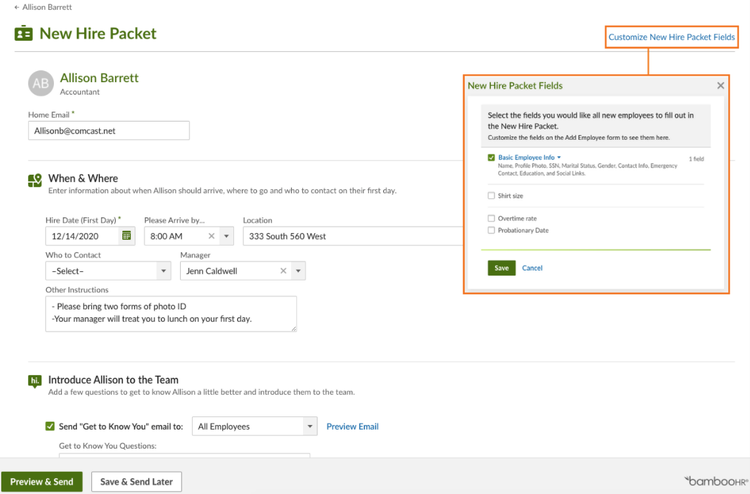Updates to Add New Employee Form
We have made some changes to the Add New Employee Form to make it far more helpful for our TRAXPayroll customers and a better design for our non-payroll customers.
Changes Affecting ONLY TRAXPayroll Customers
You will notice that now when you add a new employee, there is a new checkbox to indicate whether or not this employee will be paid using TRAXPayroll. Checking this box will bring up payroll-related options and required fields that must be filled out in order for payroll to be run for any new employee.
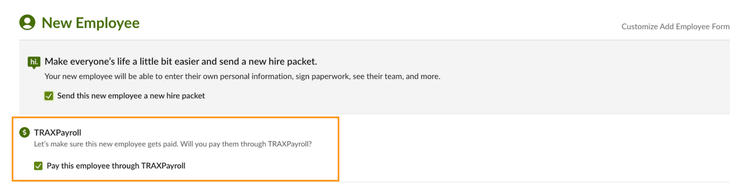
In addition, if you select to have a New Hire Packet sent to an employee who will be included in payroll, they will be required to provide important information and complete e-signed documents needed for payroll.
- Personal information
- Direct deposit accounts
- Federal W-4 information
- State W-4 information
If an employee does not need to be paid via TRAXPayroll and you leave the box unchecked, you will no longer be required to complete payroll-related fields on the New Employee Form since that information is unnecessary.
Changes Affecting ALL Customers Using the New Hire Packet
We have made some design changes to make the process of adding a new employee even more clear. As part of these changes, we removed a hyperlink on the words “personal information” that used to show up at the top of the Add New Employee Form when the New Hire Packet checkbox was checked. This link allowed you to customize the contents of the New Hire Packet. We removed it because we already have a similar link on the New Hire Packet page in the top right that says Customize New Hire Packet Fields. But don’t worry, the Customize New Hire Packet Fields link is available on the New Hire Packet setup page once you have completed the job information details for your new employee.