Updates to the TRAXPayroll Help Center
We are excited to announce that we have moved payroll related content from the TRAXPayroll Help Center into the BambooHR Help Center under a section titled “TRAXPayroll”. We hope this new experience will centralize the information you are looking for and help you navigate the software.
These help guides are designed to help you learn more about how to use the software and make running payroll easier for you. In addition to centralizing these help guides, we have categorized the content into 8 sections to help you quickly and easily find the content you are looking for.
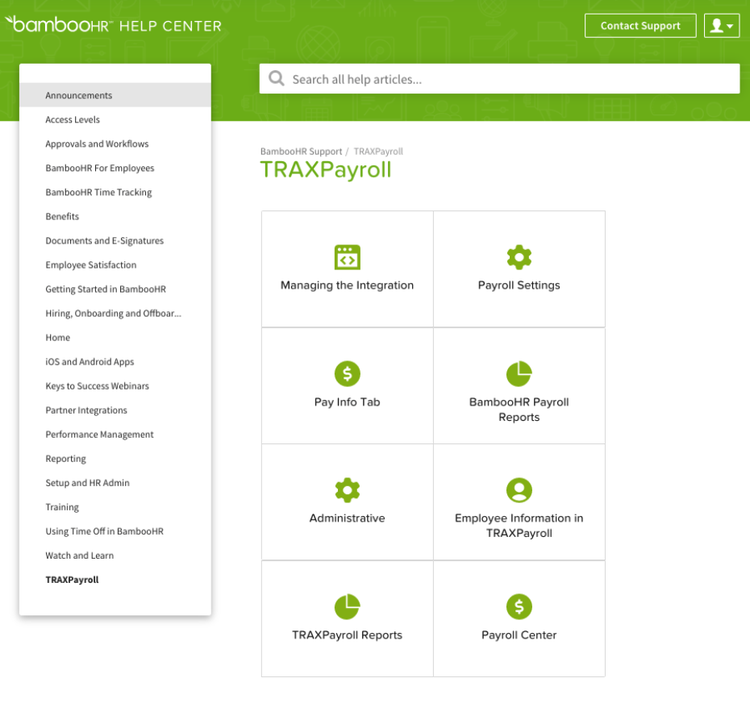
- Managing the Integration - This section contains guides that will help make sure your integration between BambooHR and TRAXPayroll runs smoothly.
- Payroll Settings - Here you will find information on how to set up payroll correctly in your account using the options available to you in Settings.
- Pay Info Tab - This includes “how-to” information on what information is stored on the Pay Info tab and how to make updates
- BambooHR Payroll Reports - Here you will find all the information you need about the reports that you can run in BambooHR.
- Administrative - This section has a glossary of payroll terms as well as other basic payroll information guides. Additionally, if you are a TRAXPayroll only customer, you will find most of the information you need under the Administrative section.
- Employee Information in TRAXPayroll - This section will identify employee information that is in TRAXPayroll.
- TRAXPayroll Reports - Here you will find all the information you need about the reports you can run in TRAXPayroll.
- Payroll Center - This section outlines how to run payroll.
We hope these changes will make finding the resources you are looking for easier to find. We are now sunsetting the TRAXPayroll help center, so be sure to bookmark this new page and let us know how we can help you as you run payroll for your employees. Continue to watch for new resources as we work toward making improvements to the software that will set you free to do great work!
As always, we love your feedback! To provide product feedback on this feature and more, head over to our product feedback page and let us know how we’re doing.