The Complete HRIS Buyer's Guide

Introduction
The time has come to find a Human Resources Information System (HRIS) that will bring order to the chaos: the jumble of employee information that needs tracking, processes that need creating, and tasks that need managing. Because an HRIS won’t just be used by HR, but by employees, managers, and executives as well, selecting the right one is vital. That’s why you’re doing your due diligence. However, before you even call a vendor, there are some steps to take to make sure the purchasing process is smooth and efficient. Whether you’re collaborating with a team or going solo, preparation on your end will save everyone time and resources. This HRIS Buyer’s Guide breaks down the purchasing process into eight steps that will help you pinpoint why your company needs an HRIS, determine which features will address those needs, and then put together a compelling business case for the best fit. To follow along on a printable version, click here.

HRIS Buyer's Guide Step 1: Why Do You Need an HRIS?
The biggest mistake most people make when purchasing an HRIS is to think they’re shopping for software. They create a list of all the features they want, reach out to a bunch of vendors, see which one offers all or most of the features on the list, factor in budget, and then make a purchase.
Trouble is, you’ll find yourself back at square one because the software addresses your most immediate needs at the time of purchase, failing to take into account unforeseen challenges and the company’s goals and objectives. So, what should you shop for instead?
A solution.
That’s why you’ve got to dig deep—an HRIS should last a company at least five to seven years. If you don’t shop for the needs of today and tomorrow, you’ll be stuck ripping and replacing your HRIS because you’ve implemented a system that no longer solves your problems.
The next couple of sections outline important problems and challenges HR faces so you can create the buying criteria for a long-term solution.
A New Kind of HR
The workforce is undergoing a drastic change. Because of this, HR now faces greater demands to both handle the transactional tasks of everyday business and provide the strategic game plan for creating an effective workplace. And it’s not just large companies finding themselves in need of a strategic HR department. More and more small businesses also need the insight HR can provide in order to be successful in today’s employee-driven market.
Many think that human resources begins when a firm grows large enough to have a formal human resources department...however, the truth is that HR strategy starts when a firm is a single person.
Entrepreneurial Insights
Criteria for Selecting an HRIS
There are two versions of HR to shop for—traditional HR and strategic HR. Because HR’s most immediate pain point is often handling the traditional tasks of data management and compliance, their first instinct (and biggest mistake) is to shop based on features and automation alone. If handling transactional tasks, such as processing paperwork, was the only value HR provided, then technology would have replaced a whole field of professionals by now.
However, with today’s changing workforce dynamics, HR clearly plays a vital and relevant role within a company, and shopping for the needs of strategic HR means finding a system that both automates the transactional and supports the strategic.
When empowered to behave strategically, HR acts as the company’s internal compass, aligning employees with the company’s values and goals. List out your companies problems and pair activities to solve them (as shown in the example below.)
Immediate Problems to Solve:
- Human errors in data management
- Lengthy recruitment cycle time
- Compliance worries
List of Company Goals:
- Recruiting outreach
- Fewer unplanned absences
- A positive employer brand
HR Activities to Solve Long-Term Challenges:
- Make the application process quick and smooth
- Streamline the process from job posting to hire
- Painless new-hire data and signature collection
HR Activities to Solve Immediate Problems:
- Centralize data
- Adopt a streamline, efficient hiring process
- Hold regular internal audits
Projected Challenges for the Next 1-5 Years:
- Favorable ratings–improving the applicant experience
- Gaining first-mover advantage when recruiting
- Positive onboarding experiences for everyone involved
HR Activities to Support Goals:
- Use social media sites for recruiting
- Create reports to detect trends and patterns
- Maintain an open transparent hiring experience
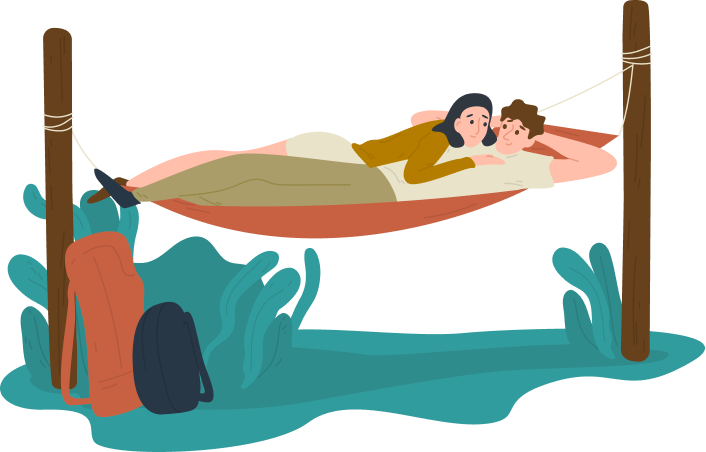
HRIS Buyer's Guide Step 2: Key Players and Their Concerns
An HRIS system is unique in that it doesn’t affect just HR, but other employees and departments as well. So, it’s important to determine who will be most impacted by buying an HRIS, and what concerns these key players will have about implementing an HRIS. This doesn’t mean the key players need to be involved in the purchasing process (in fact, the fewer the better or you may end up with too many cooks in the kitchen), but you can make your business case for an HRIS much stronger if you demonstrate that you’ve done your due diligence to understand how the software will affect other departments. In addition, you will probably need approval from the company’s executives and/or business owners, so understanding and addressing their concerns can strengthen your business case.
Each key player has their own set of concerns that need to be addressed before signing off on a decision. What you’re aiming for here is to be proactive about the objections or roadblocks that might appear further along in the buying process—because you didn’t ask the vendor about something that will directly affect a key player. Here are the most common concerns key players have when purchasing an HRIS:
- HR team members: Current processes vs. new processes, interfacing with legacy software
- Payroll/Finance: Sharing data between systems and avoiding duplicate entry
- IT: Data security, software setup and maintenance, use of time and resources
- Managers: Adoptablity, workflows, ease of use
- Executive team members (i.e. CEO, CFO, etc.): Cost consensus, data security, opportunity, ROI, compliance, adoptability, new processes, team buy-in
The first step to providing solutions is to know exactly what concerns you have to address. Start by listing the names of each key player and matching them with the concerns they will likely have.

HRIS Buyer's Guide Step 3: Research

HRIS Buyer’s Guide Step 4: Plan
Once you nail down the features you need, it’s time to create a hard and fast deadline for buying an HRIS. This might require collaborating with some or all of your key players, so establish a timeline in which everyone is accountable. It’s easy to push off change indefinitely, and without a timeline, you might be just as stuck a year from now as you are today.
Factors to Consider When Creating Your Timeline:
Vendor Response Time
Some are proactive and will reach out quickly. Others may drag their feet and take up to a week before chatting with you. Give yourself enough time to get answers to key players' questions so you don't have to ad-lib or guess.
Soft Launch to Company Management
This gives you time to work out any kinks and build familiarity with the product throughout the company, which helps with the adoption and training process. Employees can go to their managers if they get stuck using the software rather than coming to HR or IT.
Implementation Timeline
Although most HR software platforms require implementation, their implementation timelines may vary. Some take no more than 7 weeks, while others take as long as 6-12 months.

HRIS Buyer's Guide Step 5: Shop
You are armed and ready to start contacting vendors for demos, free trial accounts, and price quotes. Use your buying criteria to disqualify vendors that don’t meet your needs and to compare and contrast platforms.
Things to Consider When Shopping for Software
- It doesn’t matter how good a solution looks on paper if it’s a burden to use. A live demo helps, but it doesn’t compare to testing the account yourself because the people doing a demo could gloss over usability issues. You want to test a system thoroughly yourself before you spend money and roll it out company-wide.
- If you don’t have time to try each vendor’s software, then, during the demo, ask to see a workflow (rather than just a feature). It pays to identify your ten most common workflows and then time each vendor on how long it takes to complete each one, because these are the workflows you’ll have to do over and over again. Or, you can count the number of clicks it takes each vendor to accomplish each workflow. These are effective ways to add an adoptability filter into your selection process.
- Watch out for a vendor who’s unwilling to say, “We don’t do that.” If the answer to every question is yes, then you might not be getting the full picture.
- Customer reviews provide an incredible amount of value and can easily be found on the internet. A sales rep may brag about their software, but it can be even more helpful to see what people who don’t get a commission have to say. Even if not all customer reviews are genuine, it’s usually easy to decipher which are real and which come from a company’s marketing team. Here are some things to look for when analyzing customer reviews:
- Does it look like something said by a real human—or a marketing department? You can usually tell.
- Do you find the same three people doing reviews on all the review sites? Companies will sometimes get permission from a select few clients to use their name. However, the vendor writes the review and then posts it to all the review sites with minor changes so it looks authentic.
- Is the company’s vision something you can support? Vision steers a company and shapes the product it makes. And when you buy software, you invest in the vision behind it, so that vision affects your experience in the future.
- Ask for the customer support telephone number. Before you’re a customer, the vendor will roll out the red carpet and immediately respond to your every need. The question is, how will they treat you once you’re a paying customer? When you become a customer, you’re going to call a different number, and it’s not Sales. So, before you buy, call Support, see how they treat you. Do they dismiss you? Ask them a “how-to.” The key is to simulate a discussion you anticipate having with Support and see how it goes.
- Beware the “what if” sale. Vendors that focus on checklist-style development will try to oversell you on “what if” scenarios. They try to make you believe you need to prepare for things you’ve never experienced (and possibly never will). That’s why it’s so important to identify your present and future needs before talking to a vendor.
Once you've got a feel for what's available, narrow your choices down to your top three vendors and fill out the charts provided in step three of our downloadable HRIS Buyers Guide.
Here in our next step, you'll create a business case for getting the necessary approval for your top pick.

HRIS Buyer's Guide Step 6: Create a Business Case
No matter how perfect a solution seems, if you can’t get the decision makers on board, then chances of getting approval are slim to none. You can build a good business case for your top solution by using the worksheets you’ve filled out so far. However, budget will likely be the biggest pushback you receive. In order to make your business case truly solid, you need to quantify the cost of doing things the same vs. the cost of change.
Let’s start with something easy. Going paperless alone can save your company hundreds, even thousands, of dollars per year—in ways you wouldn’t expect.
Fill out this chart created by K.J. McCorry, author of Organize Your Work Day in No Time, to find out how much electronic signatures and document storage could save you per year.
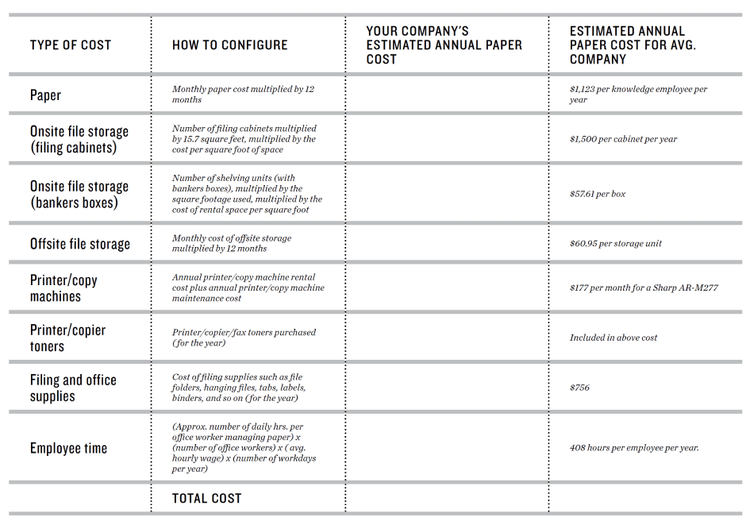
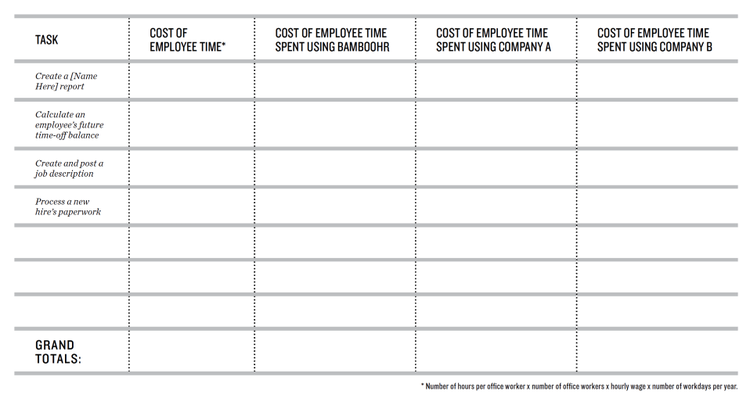
Some tips to keep in mind when filling this out:
- Try to be as specific to the needs of your company as possible. Is there a particular report that’s a nightmare to create?
- Remember that list of current problems you need to fix? That’s a great source for ideas.
Now that you’ve created a case for the cost effectiveness of changing to your top HRIS, you need to illustrate the additional value the company will gain because of the activities you’ll now be free to do. You’ll have a hard time quantifying the impact of doing strategic work, but here are some key data points to help you out:
- Higher employee engagement increases productivity (22%) and profitability (21%), and lowers absenteeism (37%).
- For companies that increased their focus on company culture:
- Revenue increase four times faster
- Job creation rates grew seven times faster
- Stock prices increased twelve times faster
- Profits climbed 750% higher
- Net income grew 700%
- Customer satisfaction doubled
- Happier workers help their colleagues 33% more often than unhappy ones. Happy employees also achieve their goals 31% more often, and are 36% more motivated in their work.
Also, remember the goals, current problems, and future challenges along with the corresponding HR activities you wrote down? This is where they’ll come in handy.

HRIS Buyer's Guide Step 7: Present Solutions and Get Approval
Now that you’ve done your due diligence, it’s time to get your solution for buying an HRIS approved. That might mean presenting to all your key players or just the final decision makers. Whatever the situation may be, you’ve now got the information necessary to put their concerns to rest and create a compelling case for why an HRIS is necessary for the success of the entire company.
When presenting your solution, address the current problems, future challenges, and goals for both you and the company.
- Be sure to address the primary concerns for each key player.
- List what activities you can do that will alleviate the current problems, be proactive about future challenges, and help the company reach its goals.
- Outline how your chosen HRIS will support your activities. Show any relevant materials the vendor provides while presenting the solution.
- Calculate the costs of following the status quo.
- Show how much money will be saved by implementing your chosen system.
- Show the necessary price quotes, including the ner savings you calculated. Hopefully, the decision maker will see how the solution pays for itself!
If You Experience Pushback:
Sometimes getting your key players to agree can be the hardest part of this entire process. In such cases, it is especially important to rally around shared needs and a common purpose. For example, the common purpose for an HRIS is more than automating; it’s elevating the work you do to positively impact everyone in the company.
If You Receive Pushback from Key Players in HR:
Key players in HR can be opposed to purchasing an HRIS because they’re afraid their job will be automated. This will translate to reluctance and pushback, but if you can open their eyes to the greater work they can perform by freeing themselves from operational activities, they should come around.

HRIS Buyer's Guide Step 8: Purchase
This is the fun part! Now that you’ve received approval from the decision makers, you’re ready to get the ball rolling and make a purchase. Your selected vendor will provide instructions on the best way to sign up.
Time to Get SaaSy.
Like any industry, the world of SaaS is filled with words and acronyms that only make sense to the people who make a living developing the stuff. Not to worry! Here are the basic facts you need to know about SaaS, on-premise, and in-house software.
What is SaaS?
SaaS is subscription based software that you pay for month-to-month. Some companies make you sign a contract and some let you cancel at any time. The data gets stored in the “cloud,” which means that rather than store all that employee data on your hard drive or company servers, it gets stored on the software’s servers. Because that data is stored off-site, you use the internet to access it. This means you can access the data from any device with a web-browser and any location that has internet service.
Advantages of Using SaaS:
Using SaaS requires shorter setup time because it’s not built from scratch by your developers and/or is not reliant on your IT department to create or install.
- The vendor is responsible for maintaining and updating your software.
- Data stored on the cloud means you don’t have to be at your desk or even use company equipment to do your job. If you need to take care of a sick child, go to an offsite meeting, or can’t come to the office due to inclement weather, you can still get work done. Also, managers working on a jobsite can easily access important employee information, like emergency contact details.
- Updates are rolled out at no additional cost to you. This prevents needing to get constant budget approvals whenever a new version gets released (á la installed software) or being left with an outdated, unsupported version that becomes obsolete.
- Cost is typically based on employee headcount because the necessary data storage and customer support will change as your company increases in size.
- The vendor manages the data on remote servers, which means if disaster strikes your office, the data is not lost.
Disadvantages to Using Saas:
- Not customizable in that you can’t have the software’s developers create a solution from the ground up, specifically tailored to the needs of your company. Either you find a solution that best matches your needs or you change your processes to fit the system.
- Full integration into legacy systems can be challenging depending on each system’s API.
- Access to the software can be disrupted due to a faulty internet connection, vendor maintenance, or the vendor going out of business.
- Getting your company to adapt to new processes and workflows after implementing the software may be difficult.
On-Premises Software
Software hosted on-site often requires you to build a server to host the data, install the software, and then configure it. As a result, your IT department handles the updating, maintenance, and overall support required to operate the software, requiring them to dedicate their resources and make your HRIS a priority. Typically with this approach to software, you have to pay for and reinstall new versions with updates. Should you choose not to update, and stay with the version you purchased, often the software company will stop supporting your version after a certain period of time.
Advantages to On-Premises Software:
- More in-depth customization, allowing more flexibility to shape the software around your processes rather than the other way around.
- Data kept on your servers which, with a dedicated and skilled IT department, can make it more secure than a SaaS solution. This can be important depending on the country or industry you’re in and your compliance requirements for data hosting.
Disadvantages to On-Premises Software:
- Requires the time and resources of your IT department. If they are understaffed, inexperienced, or have other projects they view as bigger priorities, you’ll often be left fending for yourself, either creating workarounds because you’re not getting the updates you need, or caught in a holding pattern because of an unresolved issue preventing you from using the software.
- Implementation takes longer because of the setup required on your end, along with being dependent on your IT department’s availability.
- Customizations and upgrades are expensive because you’re changing the code to the actual software.
- Whenever you want to add users, you have to purchase more licenses.
- Usage limited to the machine the software is installed on, limiting your ability to work from home, at an off-site location, etc.
- Data is located on your company’s servers, which means if they crash, your data is lost.
- Additional fees apply to diagnosing and fixing the software should something go wrong.
In-House Software
This is software built by your company based on the specifications, screen designs, system edits, and reporting requirements submitted by HR. This solution is built from the ground up by either your company’s development team or a hired third party. This is often perceived as less expensive by the companies who use their internal resources to build it, but they often do not account for the labor hours required to plan, create, test, maintain, and update the software. Nor do they account for the resources required for data security, troubleshooting, and training. Much like on-premises software, the data is housed on your own servers.
Advantages to In-House Software
- You have complete control over the software, its features, its functionality, and its customizations.
- Your company owns the code.
- The software is tailored to your business needs.
Disadvantages to In-House Software
- Building a system from scratch takes time. HR will have to submit specifications, screen designs, system edits, and reporting requirements; Development will have to create the software and test it for bugs; and IT will have to maintain it and provide full-time support. Any changes or updates needed in the future will be dependent on your development team’s availability. If the software isn’t a priority for IT, you’re stuck with a system no one can use.
- On-going training falls to HR and IT, eating up even more of your time and resources.
- Changes that could affect the usability of in-house software include:
- New versions of operating systems and back-end applications
- Changing business needs
- Integration with other applications
Keep it Simple
An important note: while you can use in-depth considerations to refine your HRIS search, it’s better to stick to your recommendations during your presentation. If individual stakeholders ask for technical details later, you can provide them.
We wish you all the best in finding the right HRIS for your success!