Custom Permissions Give You the Power

Until recently, there were only three types of users that could access your BambooHR account:
1. Administrators could view and edit everything.
2. Managers could view everything except for social security numbers and pay rate, but not edit anything.
3. Employees could only see a few things like their own benefits and training information.
These three user groups met the needs of many of our customers, but there was a demand for more control over who can see (and edit) what.
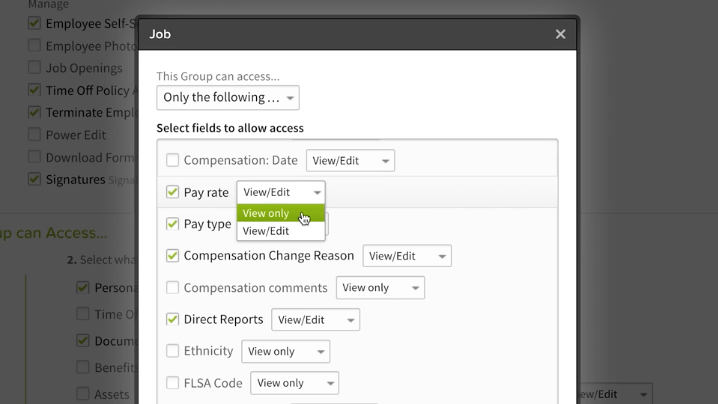
We’re proud to announce our custom permission system. Woo hoo!
By click on the Permissions link in the top right corner of the page after you log in, you will see three tabs. The Groups tab is where you can wield your new power.
By clicking on the “Add a new group” button on the right side, you’ll be able to see just how much control you have. Simply select the options you want for the new group and save.
The next step is to assign users to the group. Simply click on the Users tab under Permissions and edit the user you want to update. Change the Group field to the name of the group you just created. The next time that user logs in, they will only have access to do and see the things you selected when you created the group. You can also limit the information available to only direct reports or only employees from specific divisions, locations, or departments.
One of the nice things about using groups for permissions is that you can update the permissions for multiple individuals by simply updating the permissions for the group. Easy, eh?
We hope you find this useful. For those that have been the Lone Ranger when it comes to updating the system, perhaps this permission system will allow you to enlist some help from others without divulging sensitive information.
As always, we welcome your feedback and suggestions. Cheers!