How to Craft the Perfect Time-Off Request Email
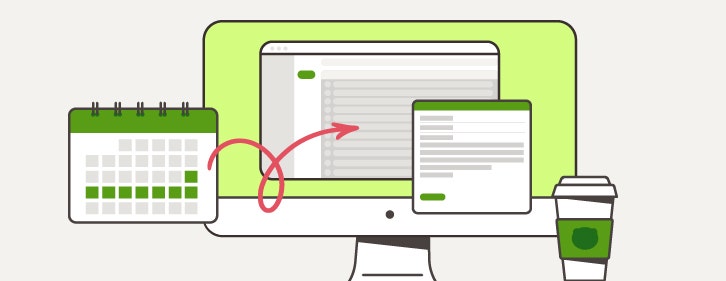
The average US employee gets 11 days of paid vacation per year. Whether you work in a small business with 10 employees or a multinational corporation with thousands of coworkers, it's easy to imagine how coordinating time-off requests can feel cumbersome for HR managers.
As an employee, giving HR what they need to make a quick approval and ensure your team has the most critical areas covered is essential. Before taking time off, think about how you’ll write a professional leave request that keeps everyone in the loop.
With a little planning, you can ensure work doesn't pile up on your desk—or in your mind—while you're gone.
At BambooHR, we make PTO requests, approvals, and accruals a breeze for thousands of businesses across industries. In this article, we'll cover what to say in a leave request email, how to communicate unexpected changes, and some ways to make going back to work after vacation less stressful.
How to Write a Time-Off Request Email
Writing a time-off request email doesn’t have to be complex. Just make sure it clearly states what your supervisor needs to know, complete with a subject line that won't get lost in the shuffle.
An HR manager expects these communications to contain certain details that help them determine whether to approve the request, plus critical information to help others prepare for the employee’s absence. This includes your dates of absence, the reason for the request, and what you’re doing to keep projects on track. Here's an example:
Subject: Vacation Leave Request for [Dates]
Hello [Supervisor’s Name],
I'd like to request paid time off from [start date] to [end date] because [reason].
My team isn't facing any pressing deadlines during this time. I'm happy to discuss further details or answer any questions you may have.
Thank you for considering my request.
Sincerely,
[Your name]
3 Ways to Prepare for PTO
Preparing for an upcoming trip isn't just about making reservations and deciding what to pack—your team also needs to prepare. Here are a few key things you should do during the week or two before leaving:
1. Delegate Projects to Your Team
Even when you’re sincerely interested in your work or a project, being the only one who knows how to do certain tasks isn’t good for an organization and can make it challenging to take time away. Instead of doing everything yourself, figure out which tasks others can complete and find coworkers to take on those assignments.
Consider asking your boss to handle sensitive tasks that you can’t delegate to anyone else, and ask your coworkers if they’re willing to keep an eye on other duties while you’re out. Your temporary absence in the office can create the perfect opportunity for cross-training. Plus, returning to work after taking time off might be less overwhelming if your workload doesn’t stagnate while you’re gone.
2. Create a Handoff Document
On the morning of your last day in the office, create a document to send to your managers and team members listing the following details:
- Your current and most recent projects
- Status updates for all current projects
- Who's in charge of your tasks while you're out
- Contact information for questions or emergencies
This step serves as a final reminder that you'll be out and allows enough time for coworkers to get clarification before you leave. Also, the added transparency this protocol brings puts everyone’s minds at ease and helps you efficiently review their progress when you get back.
3. Set Up an Email Auto-Reply
Simply letting people know how long you’ll be out of the office and who they can contact in case of an emergency can save you (and the people emailing you) a lot of frustration. This is where an automatic out-of-office (OOO) message comes in handy.
Make sure your auto-reply message includes the necessary information about your absence and return, including:
- Dates of absence
- Emergency contact(s)
- Date and time of return
- When to expect a reply
This step helps the person emailing you evaluate whether they should wait for your reply or contact a different person for assistance.
How to Communicate Last-Minute PTO Changes
Sometimes, you might come back to work earlier or later than initially planned due to unforeseen delays, cancellations, or emergencies. If that happens, write a return-to-work letter to inform your manager and colleagues of your situation.
If you need to extend your leave, it’s essential to remain professional. Here are a few best practices to follow:
- Inform your employer as soon as possible.
- Review relevant company policies and take the required actions.
- Notify your team and arrange for project coverage.
Most employers understand the need to extend leave due to situations outside your control, such as a medical emergency or a grounded plane during a storm. Be aware, however, that your employer may have an issue with you not returning on time due to your own negligence (e.g., missing a flight because you woke up late).
Below are two back-to-work-after-vacation email samples you can use. One is for returning to work earlier than scheduled, and the other is for returning later. Make sure you customize the details in both templates based on your company, its culture, your role, and the circumstances around your leave.
How Do I Write a Return-to-Work Letter for Early Arrival?
Subject: PTO Update
Dear [Supervisor's Name],
I hope you're doing well. As you know, I was on vacation in [location] for the past [duration]. The time off from work has been very relaxing, and I enjoyed spending time with family.
Although I have [remaining time] left for my scheduled time off, I've decided to return to work this [day] due to [reason]. As a result, I would like to request an adjustment in my official PTO calculation. Please let me know if I need to take additional steps to ensure my available time off reflects this change.
I'm looking forward to getting back up to speed!
Thank you,
[Your name]
How Do I Write a Return-to-Work Letter for Later Arrival?
Subject: PTO Extension
Dear [Supervisor's Name],
I hope you're doing well. As you know, I've been on vacation in [location] for the past [duration]. Unfortunately, [reason for late arrival] will delay my return to home and work, so I'll have to stay here for another [timeframe].
I plan to come back to work on [date]. I apologize for any inconvenience this might cause. Please let me know if you need anything further from me. I can be reached via email or phone at XXX-XXX-XXXX.
Thank you,
[Your name]
Tips for Returning to Work After Vacation
Don't let the thought of catching up on all the work you missed ruin your well-deserved break. Instead, carve out some time to get back into the swing of things. Here are some tips for transitioning back to work after a leave of absence:
Plan a Buffer Day
While planning your vacation, give yourself an extra day to handle your personal backlog. Whether you need time to grab groceries, do laundry, get the kids back on schedule, or just sleep off the jet lag, adding a buffer day can help you ease into your everyday life. It can also act as travel insurance for unexpected delays.
Also, it’s best not to schedule any meetings or allow coworkers to pull you away from your priorities during your first day back. Instead, act as if you’re still out of the office and give yourself time to catch up on your projects (and overflowing inbox) before diving back into your daily routine.
Set Reasonable Priorities
Instead of trying to make up for issued work all at once, write a list of priorities and tackle them in order. This helps you set reasonable expectations with your coworkers regarding your productivity and project timelines after taking PTO.
Get Back to Business Gracefully
Learning how to navigate taking time off and going back to work is a professional skill every employee should learn, but emails alone aren't always a reliable way to manage PTO. Using all-in-one HR software that tracks time-off requests accurately and provides transparency around scheduling can help keep everyone on the same page—especially when unforeseen events arise.
After all, effective time-off management can help strengthen your relationships with your coworkers and allow you to fully relax while getting some much-needed rest.