Flexspring
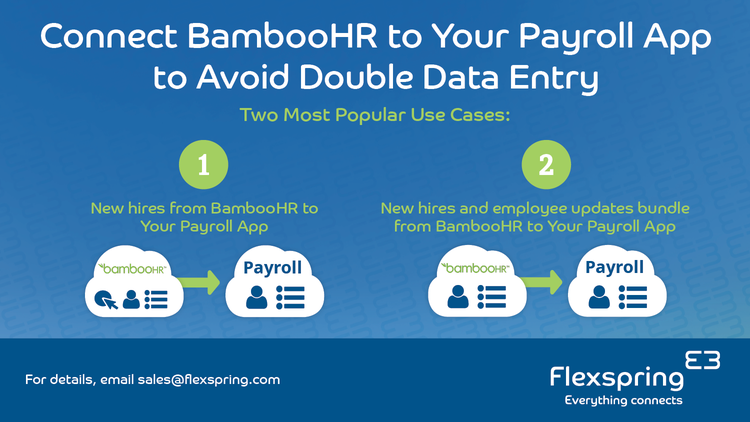
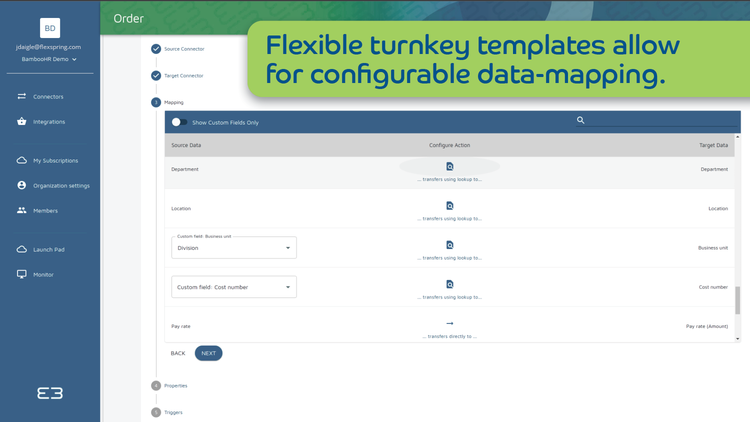
Overview
Seamless, Hands-free Integration
Flexspring’s connectors automatically share data in near real-time from BambooHR to your payroll app via an API-to-API connection. Data sharing goes beyond file transfers to deliver true point-to-point integration.
Doesn’t Require Internal IT Resources
The BambooHR connector from Flexspring is the easiest way to integrate BambooHR with your payroll app. The experts at Flexspring do all the integration work. These connectors do not require internal client IT resources to create data maps or maintain an integration. Flexspring, is designed exclusively for HR app integrations and provides next-generation cloud integrations.
Custom Integration
With custom connectors, the experts at Flexspring meet the unique integration needs of your business. Custom fields or unique business rules are handled easily to craft a custom-tailored connector. Leveraging Flexspring iPaaS, this connector can be easily upgraded should new fields need to be added in the future.
Fast Integration
A custom integration can be fully deployed in 6-8 weeks.
Integration
How it works.
New Hires from BambooHR to Your Payroll App.
As soon as a hiring manager presses the new hire button in BambooHR, new hire data automatically syncs in your payroll app in near real-time with the essential information needed to process payroll.
New Hires and Employee Updates Bundle from BambooHR to Your Payroll App.
This use case bundles current employee updates along with new hires. When a hiring manager presses the new hire button in BambooHR, new hire data automatically syncs in your payroll app in near real-time with the essential information needed to process payroll.
As soon as current employee data changes in BambooHR, employee data also automatically updates in your payroll app in near real-time.
What data syncs?
Illustrative example only. Your custom integration will reflect your specific business requirements.
App Library
ADP
Paylocity
Paychex
Paycor
UKG
QuickBooks Online
Greenhouse
iCIMS
Jobvite
Lever
NetSuite
Microsoft
Oracle
SAP
QuickBooks Online
NCR Aloha
Oracle Micros
Revel
Square
Squirrel Systems
Predictive Index
Salesforce
Publisher
Flexspring
Updated: 6/5/2023
Phone Support:
+1 917-618-9536
Email Support:
Support Hours:
9:00 AM to 5:00 PM ET
Please reach out for help with an active, live integration.