Payscale
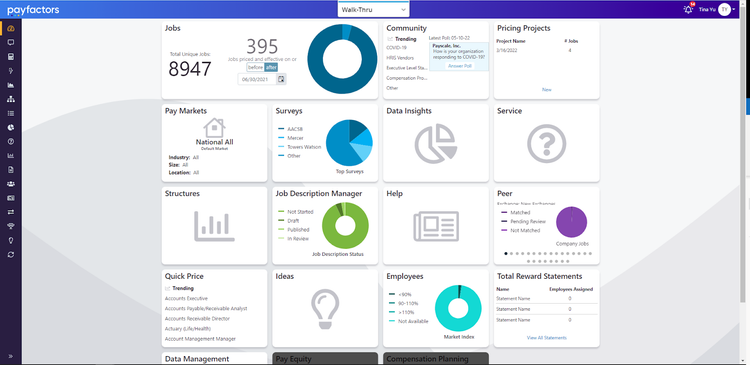
Overview
Payfactors helps organizations develop scalable and data-driven compensation programs. Its central hub helps provide everything you need to establish and maintain proactive and equitable pay practices, including proprietary and survey data sources, modular technology to meet and exceed market demands, and access to a network of compensation experts so you know you’re not doing it alone.
Only Payscale’s integrated platform allows you to seamlessly sync employee data between your Payfactors and BambooHR accounts.
Seamless integration with BambooHR
Make strategic compensation decisions for your business by combining your workforce data in BambooHR with Payfactor’s robust datasets and propel your business’ goals by creating a transparent and effective pay strategy.
Save time and increase accuracy with automatic data syncs
Stop spending time manually uploading your workforce information. The Payfactors integration seamlessly syncs employee information with BambooHR, doing the work for you so you can focus on your business.
Keep data safe and secure
Keep your data safe with Payscale’s rigorously secure and trusted platform, while maintaining your admin-controlled user roles. Data will move directly from BambooHR to Payfactors, removing any potential threats.
Maintain data autonomy
The Payfactors integration puts you in the driver’s seat to authenticate your connection, map your data, and run automatic data validation all within a few minutes.
Integration
How it works.
Connecting your BambooHR instance to Payfactors is easy; no developers or coding required. Data flows one way, from BambooHR to Payfactors so you’ll always have up-to-date salary information to work with.
Steps to Install.
Payfactors Professional and Advanced users who have the Data Management tile enabled in their Payfactors account can integrate their HRIS API on their own. If you'd like to use the Data Management feature, contact Payscale Support through the Connect tile.
1. From the Payfactors dashboard, click the Data Management tile.
2. Within the Inbound HRIS Integration section, click Create New Integration.
3. Select BambooHR and click Next.
4. From the popup window, click Continue.
a. Select your authentication method and click Next.
b. Within the associated field, enter your subdomain and click Submit.
c. Click Open Window.
d. From the popup window, enter your Email and Password, click Log In, and return to Payfactors.
e. Once you connect, click Continue.
f. Review what data Payscale has access to and click Continue.
g. To view accessible data, click View accessible data.
h. To update the integration, click Update integration.
i. Click Finish.
5. To answer the necessary questions, enable the relevant options and click Next.
6. From the Configuration window, click Ok.
What data syncs?
Publisher
Payscale
Updated: 12/11/2023
Support:
Contact Payscale Support through the Connect tile.