
The Complete HRIS Buyer's Guide
This guide provides a comprehensive overview of all-in-one human resources information systems (HRIS). You'll find everything you need to know when choosing the right HRIS for your organization.
Finding an All-in-One HR Solution
Not every HRIS can call itself all-in-one, but your top priority should be to find one that is. An all-in-one HRIS is designed to handle the A to Z of HR—employee records, payroll, performance, time tracking, benefits, hiring, onboarding, and so on, allowing you to leverage one system to do your job instead of a combination of systems.
When companies go on the hunt for new HR software, the most common problems they're trying to solve generally point right to an all-in-one HRIS as the solution:
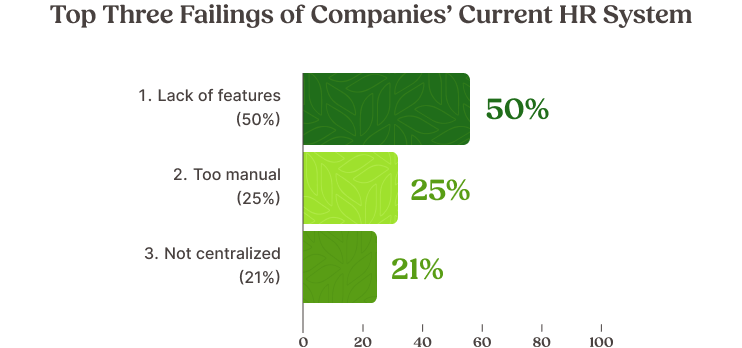
The Benefits of an All-in-One HRIS

- Simplicity: An all-in-one-HRIS automates a lot of administrative tasks and streamlines your different HR processes, meaning you can spend less time on fragmented systems, and more time maximizing your impact on business success.
- A centralized digital database: Managing data between various apps and systems is highly inefficient and requires entering data multiple times, increasing the risk of errors. An all-in-one HRIS with a central database makes it much easier to keep data accurate, control access, and compile reports.
- An improved employee experience: With all-in-one HR software, employees only have to engage with a single, consistent system whenever they clock in and out, check pay stubs, manage benefits, request tax information, etc. This enables employees to spend less time learning how to use multiple systems and more time doing great work.
- The potential to grow with you: An all-in-one HRIS already has solutions available as new needs arise, so it’s equipped to grow and scale with your organization. You’ll have peace of mind knowing that when your company enters its next chapter, you won’t have to go shopping for an HRIS all over again.
As you look through the different steps in this guide, consider how your choice of all-in-one HR software affects more than just HR. After all, HR serves several essential roles for an organization, including:
- Hiring top talent
- Driving employer brand reputation
- Ensuring compliance
- Guiding performance management
- Fostering employee engagement
- Increasing productivity
- Influencing employee retention
- Supporting employee wellbeing
- Managing overhead costs

Free Resource: The Essential HR Checklist
Putting the right HR policies in place can help your organization grow smoothly and help your company culture thrive.
Use this essential HR checklist to cover the basics and make sure there aren’t any gaps in your HR functions.
Understanding Your HR Software Needs and Budget

What Do Key Stakeholders Need From HR Software?
- Data analysis and reporting for business oversight, planning, employee feedback, compliance, and operations
- Communication tools for strengthening company culture
- Secure and compliant data management
- Personnel data (e.g., performance, compensation, hours worked, PTO, contact info)
- Hiring and onboarding data storage and workflows
- Management workflows (e.g., timesheet approvals, review cycles, promotions, transfers)
- Document storage and e-signatures
- Robust analysis and reporting on efficiency and performance
- Automated payroll processes to save time and money
- Secure and compliant data management and digital documentation
- Reliable and streamlined payroll system
- Data security (e.g., access levels, two-factor authentication, back-up cloud storage, audit trail reporting)
- Easy integrations with third-party apps
- Simple self-service features
What Do Individual Employees Need From HR Software?
Every employee uses HR software to manage information such as benefits, PTO requests, performance reviews, and tax documents. With that in mind, individual employees will need an HRIS with easy self-service features, a reliable communication system, and quick access to important content.
Giving employees a good experience isn’t just for their sake—a positive employee experience can also improve business outcomes. In research by Harvard Business Review Analytic Services (HBRAS), companies who prioritize employee experience have higher profitability, resilience, and growth.
So whether it’s an executive who wants comprehensive oversight reports or an entry-level employee looking to review their paystub, every stakeholder's needs should be considered when choosing an HRIS that will benefit your people and the business.
Gallup has similar findings when it comes to employee engagement, which “correlates strongly with positive performance outcomes,” including:
- Profitability
- Productivity
- Sales
- Safety
- Retention
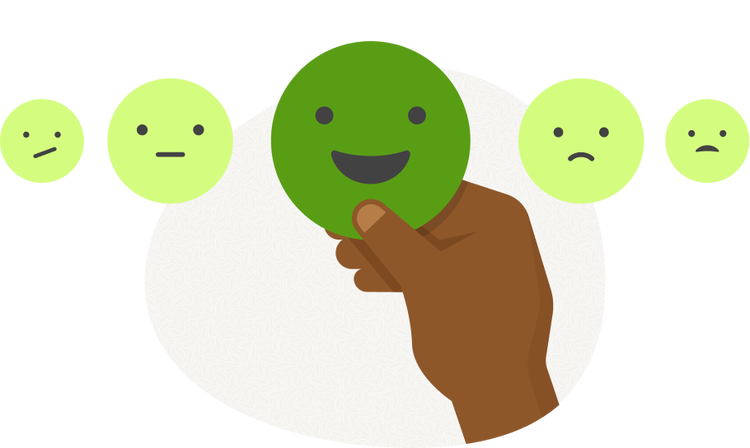
How to Calculate HR Software ROI

Start by reviewing the potential savings. What costly systems or lengthy manual processes would an all-in-one HRIS replace? Current expenses might include onsite or offsite hardcopy file storage, and several software subscriptions, as well as the time costs of manual data entry and training employees on multiple systems.
Additionally, you should account for any expenses related to the risk of errors and security breaches in your existing systems.
When discussing the budget, remember that an all-in-one HRIS also offers strategic benefits that can contribute to your organization’s success:
- Scaling: A comprehensive HRIS has the potential to grow with you, helping you anticipate future needs and handle shifts in employee expectations.
- Security: A central, digital database makes you more secure and efficient.
- Time Savings: By freeing themselves from fragmented systems, HR and managers can spend more time supporting employees and boosting retention.
- Engagement: By having better tools to track performance and solicit company feedback, HR can contribute to a better employee experience, making for happy, engaged employees who are more productive.
- Efficiency: Increased efficiency and employee productivity will help your organization be more profitable and achieve your business goals.
Once your finance team and executive leadership have agreed on a budget, you can begin shopping around and comparing HRIS software that fit your price range.
Need Help Calculating Potential Savings?
Based on labor and market data, we estimate the average company could save $94,250 annually by investing in HR software.
Compare Essential HRIS Features
Comprehensive Data Management
Centralized Records and Data Storage
A quality data system should provide an intuitive experience for employees, managers, and leadership as they pull and update the information they need. Look for a centralized database that automatically updates records across all software features as you input new content, preventing discrepancies and the need for double data entry.


Reporting
Whether you’re curious about PTO usage, analyzing turnover rates, or trying to gain insight into employee satisfaction, an HRIS should be a one-stop shop for all your HR analytics needs. Look for an HRIS that can get you the insights you need with just a few clicks.
Security and Permissions
Due to the sensitive nature of employee data and the obligation to comply with labor laws, an HRIS needs to be secure. Employees, managers, and decision-makers must be able to access everything they need—and nothing they shouldn’t. A good HRIS should have industry-benchmark security protocols, such as controlled access levels, two-factor authentication, and GDPR compliance.


Compliance
The right system should ensure that data and documentation is accurate, up to date, and complete. An HRIS can also facilitate compliance best practices by providing effective communication tools, such as a community hub for sharing important announcements or a notification system integrated across your employees’ preferred messaging apps.
Customizations
There’s no point in an all-in-one HRIS if it doesn’t cover all your data management needs. Prioritize finding an employee records system that allows you to add custom fields, so whether you need to track certifications relevant to your industry or stay compliant with your region’s labor laws, you can control exactly what to keep on file for your employees.

Payroll, Time Tracking, and Benefits Administration
To make the most of an all-in-one HRIS, seek out features that’ll streamline your compensation processes.
- Payroll: Payroll underpins your organization’s success—not just through compliance with labor laws, but also in retaining your employees. For instance, many employees will start looking for a new job after just one or two payroll errors. An effective HRIS will sync seamlessly with payroll software to remove the danger of human error and the time cost of manual entry.
- Time Tracking: For organizations with hourly employees, a time tracking system is an essential extension of the payroll process and your HRIS as a whole. Along with looking for effortless sync with your HRIS and payroll systems, other time-tracking features to consider include project tracking, mobile clock-in, and timesheet approval workflows.
- Benefits Administration: An HRIS with benefits administration makes it simple to create enrollment windows, approve elections, and set up deductions in payroll. For optimal benefits management, choose an HRIS with automated carrier connections, allowing you to seamlessly deliver data to providers.
Employee Engagement and User Experience
While it’s important for an HRIS to address major operational needs like data management and payroll, it’s just as essential for an HRIS to provide premium employee engagement tools that help HR attract and retain top talent.
An HRIS should also make it easy for both managers and individual contributors to access important information, complete necessary workflows, and feel engaged in their company’s digital environment.
Employee Self-Service
Save your HR and IT teams from extra work by choosing an HRIS with employee self-service options. With a secure, easy-to-access central data hub, every employee can handle their own HR needs, such as updating personal information or submitting a PTO request. Employees will appreciate getting to directly manage their own records, and the increased efficiency could save your organization hundreds of hours every year.


Communication Tools
Communication is key for a productive HR department and a healthy company culture. Just like an all-in-one HRIS provides a central database, it should also offer a central internal communications hub. Look for an HRIS with extensive employee communication capabilities, such as:
- Engagement tracking on important announcements
- Social intranet for cross-team collaboration opportunities
- Direct-to-inbox notifications
- Third-party app integrations
- Mobile access
Performance Management
At bare minimum, an HRIS should help keep performance management consistent across the organization, with formal periodic assessments, rather than a single year-end review. A quality HRIS will also offer multiple customizable review cycle options, giving you the ability to create evaluation cadences based on roles, hiring dates, etc.


Employee Satisfaction and Engagement
HR isn’t the sole owner of company culture or employer brand, but you’re often tasked with spearheading and measuring the success of both. Consequently, an all-in-one HRIS needs to feature tools for measuring employee happiness and engagement. A comprehensive software package should include employee surveys on satisfaction and wellbeing, ideally with data analysis that can break down results, inspire meaningful insights, and help you improve employee retention.
Applicant Tracking System (ATS)
Modern job candidates’ first impression of your employer brand comes during the hiring process. You need an ATS that helps you efficiently sift and organize applicants, communicate in a timely manner, tailor the hiring experience, and smoothly funnel top talent through to the onboarding process. A good HRIS should also make it easy to collaborate, allowing HR to engage more intentionally in equitable hiring initiatives. Additional special features to look out for include e-signatures, offer letter templates, and mobile access.
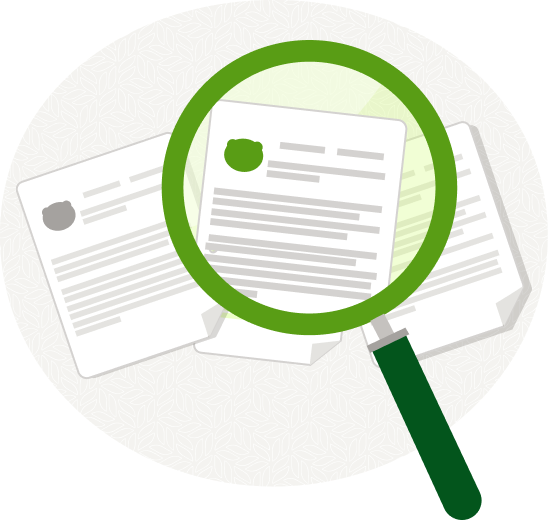
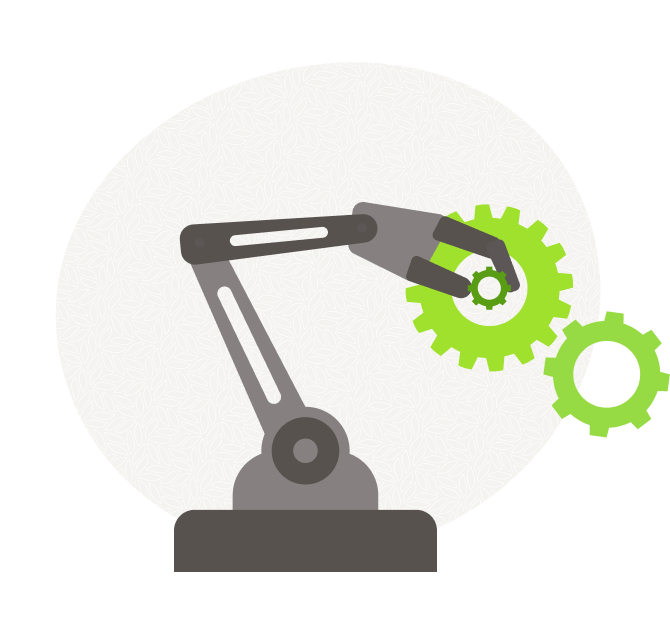
Integrations
Integrations are relevant to various aspects of an HRIS, but they also deserve your specific attention as you shop for a new HR solution. An all-in-one HRIS works best when it works effectively with all your other preferred apps and software. Choose a system that can seamlessly coordinate with all the tools your organization loves to use, like messaging apps, training programs, or international payroll platforms. You'll get the benefits of a powerful HR tech stack without the hassle of fragmented systems.
Look for Quality Customer Service
When you’re shopping for an HRIS, it’s not just about reviewing the software itself—you’ll also need to consider the quality of service provided by the software company. Your HRIS company should have premium customer support, a perfected implementation process, and an excellent industry reputation.
As you research a potential HRIS, you should find out:
- What types of support are available? Does the vendor use phones, chat, and email?
- Will customer support be available during your organization’s business hours? (Be sure to make note of time zones when reviewing the customer service hours.)
- What are the average ratings and reviews for the vendor’s customer support team?
- How does implementation work? How long does it take, and what kind of help is offered to customers? Does implementation support cost extra?
- What other resources does the vendor provide? Do customers have access to tutorials, industry tips, and other professional resources?
In 2023, BambooHR:

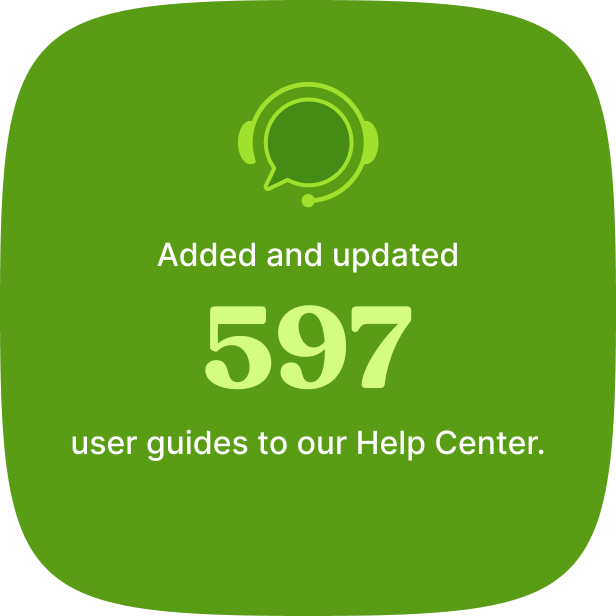
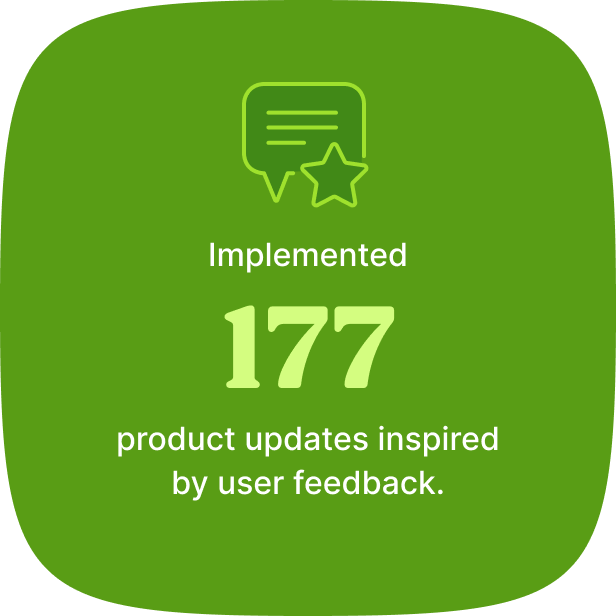
Ask About Customer Resources
Customer support should go beyond a phone number. Look for an HRIS that offers a variety of ways to find answers quickly and learn more about the product.
A quality vendor will also offer ample enrichment opportunities for HR professionals and be eager to share their industry insights. Here are example resources an HRIS company might offer to help you learn more about features and get extra industry tips:

BambooHR's Free Content Library
Our content library offers helpful resources on every major HR topic, free to everyone!
Listen for “We Don’t Do That”
As wonderful as it is to hear that a software is the absolute perfect choice for everyone, the truth is that each HRIS is unique, and some may fit certain needs better than others. A sales representative who claims that a software does everything equally well and is a great match for every kind of organization isn’t being forthright.
For instance, one vendor may appear to have a high ranking on G2, but will actually have a lower score within specific categories, such as ease of setup or quality of support. A sales rep should help you make an informed decision by telling you exactly what their software can do and who it’s made for.
Take a Close Look at the Company’s Vision
Consider Company Values
Implementation: Getting Started With Your HRIS
When evaluating an HRIS company’s quality of service, the implementation process should be at the forefront of your mind. Implementation is what happens after you buy new software; it’s the work of integrating the software into your company’s processes and workflows.
In many ways, implementation can make or break your software experience, creating the foundation of user knowledge and determining whether stakeholders feel confident using the HRIS in their day-to-day. It also sets the tone for your relationship with the vendor’s support team going forward.
A high-quality HRIS vendor should provide an efficient implementation timeline with clear and accessible support. The implementation process should fit your needs regarding your organization’s size, the types of data you’re handling, and any customized features you’ve requested.
During implementation, you’ll likely have to go through the following action items:
- Gather and format any new data you want to include.
- Transfer employee data from your current systems to the new HRIS.
- Digitize paper documents.
- Set up employee access permissions.
- Set up workflows and customize functionality.
- Test the new HRIS before rolling it out to employees.
- Train yourself on the new HRIS.
- Train the HR team, leadership, managers, and employees.
- Integrate third-party apps or services.

HRIS Implementation Timeline
One of the biggest questions regarding implementation is how long it will take. An all-in-one HRIS is supposed to increase efficiency, so you want to avoid getting bogged down by an unclear or drawn-out timeline.
How long it takes to implement an HRIS depends on many factors:
- The number of employees in the organization
- How much data you’ll need to migrate or digitize
- If you need to customize any functionality
- Your data security requirements
Your vendor should be able to give you an estimated timeframe for implementation based on your requirements. Common timelines range from as little as six weeks to several months, depending on the vendor and their offerings.
BambooHR Implementation
At BambooHR, we estimate an initial implementation timeline of only 4 weeks, including employee rollout.
We also provide a self-guided implementation option for those who want to implement independently, at their own pace.
Who to Include
As you map out the implementation timeline, identify the key decision makers from relevant departments (e.g., executives, IT, payroll). These are the folks who’ll need to know what implementation support a potential vendor is offering and—once the HRIS is purchased—be involved in the actual implementation process.
Pro Tip: Share specific dates for those stakeholders to keep them accountable and outline what you’ll need from each of them to keep the process going smoothly.
In addition to looping in the key stakeholders, you’ll also have to think about who to include in a soft launch. When you implement a new software for an organization, it’s helpful to start by introducing the software to leadership and management, so that they can learn how to use it and how to help their employees use it.
Pro Tip: By rolling out to management first, you’ll save time in the long run, as they can serve as a resource once the HRIS is rolled out to the rest of the company.
Implementation Resources and Education
Much like customer service, a vendor’s implementation support should include plenty of resources and education.
During the shopping stage, discuss what implementation resources are offered. Find out if you have the option to implement yourself with set-up videos or guides, or if the vendor will assign an implementation manager to assist you throughout the process.
Whatever the options, it should be clear how you can get help when you need it.
Where to Find HRIS Awards and Reviews

Always seek out objective reviews of the HRIS you’re considering. Avoid relying solely on sales reps and marketing materials—instead, look at third-party review sites where you can hear directly from customers.
Here are some reputable review sites to check out:
*Though not a third-party review site, PCMag features business software reviews from industry experts.
Hear What Our Customers Have to Say
We have great customers, and they have great things to say about BambooHR.
Take Your Future HRIS for a Test Drive
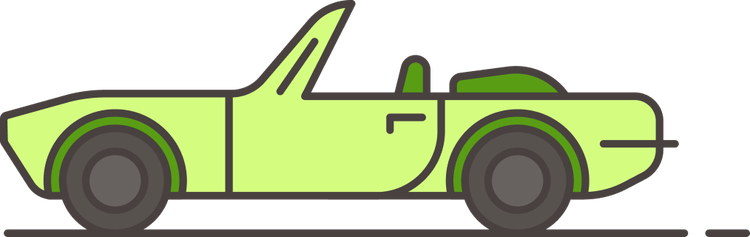
Ask to See a Workflow (Rather Than Just a Feature)
Before you even ask for a trial or attend a demo, ask to try out or see a workflow in action. While it’s great to learn about a software’s snazzy features, the actual workflows are where the real HRIS user experience takes place.
Trying out your team’s most common workflows is a valuable litmus test for whether the product is a right fit. Time how long the workflows take and look out for any cumbersome elements.
Try It Before You Buy It
Once you’ve tested out a few workflows, it’s time to ask for a free trial. A free trial, sometimes called a demo account, is the best way to find out if an HRIS has the right features and is going to make it easier for you to do your job.
During a trial, you can fully explore all the features and see for yourself if it’s the right HRIS for your organization. Note that a demo account should be free to set up and easy to use—if it’s not, that’s a big red flag for a company’s quality of service.
Take BambooHR for a Spin
Don’t just take our word for it—check out BambooHR for yourself with a free trial!
Live Demos: Another Way to See an HRIS Up Close
You might not have time to try a free trial for every HRIS you're interested in, in which case you can request a live demo instead. During a live demo, a sales representative will walk you through the experience of using the system.
A live demo can be helpful, but the sales rep will likely show you an idealized version of the product, so to gain a deeper understanding, come prepared with questions about:
- The product’s ability to handle problems you’re currently facing
- Specific features you need or want
- Features you might need in the future
Compare HR Software Costs and Pricing
HRIS Pricing Models
Discuss pricing models with your finance team to figure out what type of pricing model is best for your organization, particularly monthly versus annual billing.
Here are the most common ways HR software vendors charge for their services:
- Per employee, per month
- Per user, per month
- Per employee, per year
- Once-yearly payment
- Additional fees for add-on features
Before bringing a price quote to stakeholders, be sure to consider every element of the pricing model that might impact your organization, including charges per employee or user, and whether you plan on using features that have additional fees. You should also inquire about any discounts that could apply to your organization.
BambooHR Pricing
BambooHR offers per-employee, per-month pricing, and we never lock you in with an annual contract, meaning that we’re committed to giving you a great experience and continually earning your business. We work with you to find plans (and discounts) that fit your needs and budget, whether you’re looking for basic automation functions or a complete HR platform. BambooHR offers two package options to get you started.
Core Package: Foundational HR automation to move your business forward. Ideal for smaller HR teams with basic operational needs.
Pro Package: A complete, flexible HR platform. Ideal for scaling companies looking to level up their employee experience.
Get Started Today!
See BambooHR in Action
Want an inside look at BambooHR? Schedule a demo to see powerful HR software features in action.
Looking for More HR Insights? Keep Reading
First Impressions Are Everything: 44 Days to Make or Break a New Hire
70% of new hires decide whether a job is the right fit within the first month—including 29% who know within the first week. Onboarding makes all the difference.
Free Download: Get the Definitive Guide to Company Culture
Want a vibrant workplace that supports employees and helps your organization achieve its goals? Our guide offers a step-by-step plan for leveling up your company culture.
31% of HR Managers Say They Need Better Employee Data Protection
Discover insights into employee perception and experience with data security—and how to better protect your workforce data.

